Choosing between Microsoft 365 E3 and E5 comes down to how your organisation manages risk and scale. This article explains how each licence supports different security, governance, and AI models, so you can make a decision that holds up beyond the feature list.
Most discussions about E3 and E5 licencing start in the wrong place. They begin with a checklist of entitlements and end with a per-user cost comparison. That approach made sense when Microsoft 365 was primarily a productivity platform with optional security layered around the edges.
That world has moved on.
Microsoft 365 is now an integrated operating platform for the modern workplace where identity, device posture, data protection, threat detection, and AI capabilities are interdependent.
- Licensing decisions shape architecture
- Architecture shapes operational workload
- Operational workload shapes risk
Microsoft’s recent platform changes make this explicit. Baseline capability continues to rise across E3, while the most advanced identity, security operations, governance, and AI capabilities are concentrated into E5. That pattern matters more than any individual feature.
Seen through that lens, E3 vs E5 is not about what you get. It’s about what responsibility you retain, and what responsibility you shift into the platform.
What Microsoft’s roadmap signals about E3 and E5
Baseline capability across E3 continues to improve, but Microsoft’s most advanced investment is concentrated in Microsoft 365 E5, where security operations are delivered through a unified platform model. Identity, endpoint, email, and cloud signals are correlated and acted on through a single operational plane.
Automation, identity governance, and AI-assisted security depend on unified telemetry, consistent policy enforcement, and centrally governed access. Those conditions are far easier to sustain when capability is integrated under a single entitlement model rather than assembled incrementally.
Of course, this doesn’t mean every organisation needs E5.
But it does suggest that Microsoft is optimising for organisations that operate security and governance as a platform capability.
How has Microsoft E3 changed?
Microsoft 365 E3 still does a lot of heavy lifting. It provides robust productivity tooling, solid device management foundations, and a credible baseline for identity and information protection. For many organisations, it remains the entry point to a modern Microsoft estate.
The question is whether it’s intended as a steady state.
Today’s enterprise environment looks very different from the one E3 was originally positioned to serve:
- Identity has become the primary attack surface
- Phishing resistance and session-based access decisions are expected, not optional
- Regulatory scrutiny around data handling, auditability, and insider risk has intensified
- AI-assisted attacks have reduced dwell time and raised detection expectations
It’s also important to acknowledge that E3 is materially stronger than it was even a short time ago. Microsoft has invested heavily in raising the baseline, narrowing the gap between minimum viable and defensible.
That strengthens E3 as a foundation. It does not reposition it as an alternative to E5.
E3 can still function in this environment, but it often does so by relying on compensating controls. That may include third-party tooling, manual process, or heavier reliance on internal teams to bridge gaps.
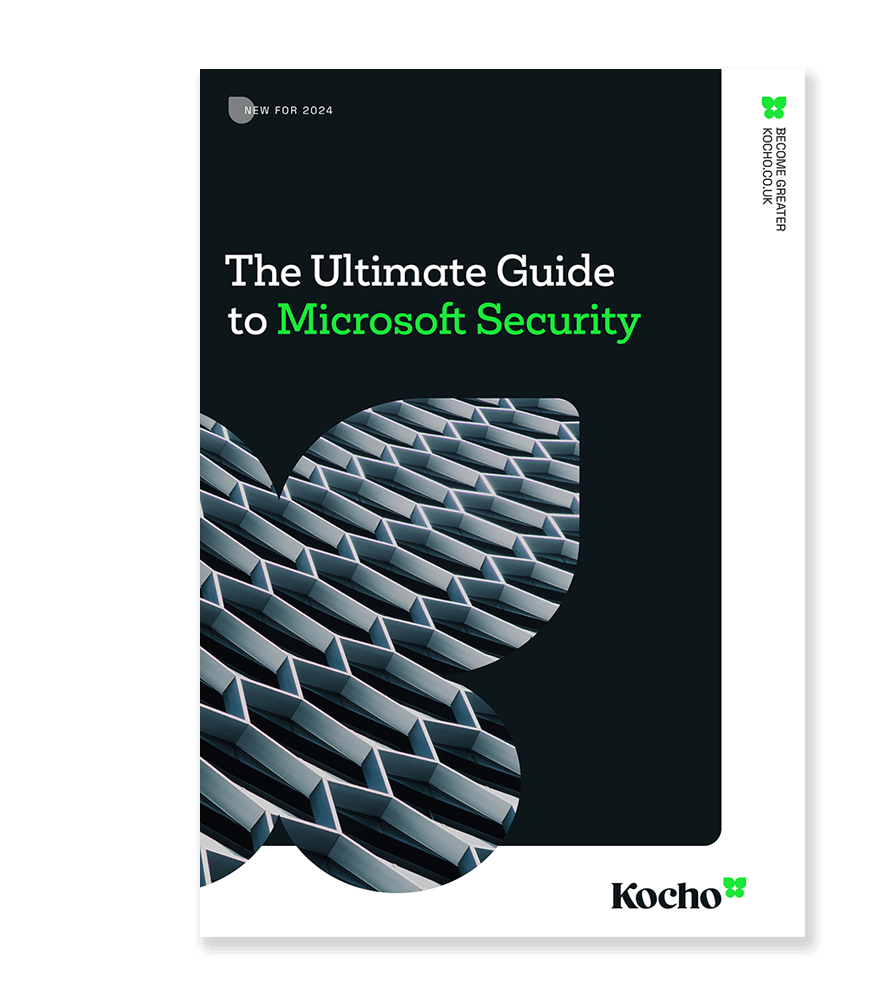

Free Guide
The Ultimate Guide to Microsoft Security
The most comprehensive guide to Microsoft Security. Over 50 pages. Microsoft licensing and pricing simplified.
Discover technologies that:
- Detect and disrupt advanced attacks at machine-speed
- Tap into the world’s largest threat intelligence network
- Protect identities, devices, and data with ease
Where the real differences between Microsoft 365 E3 and E5 sit
The meaningful distinction between E3 and E5 isn’t the number of tools available. It’s the behavioural assumptions built into the platform.
The value of E5 isn’t any one thing. It’s the fact that when you turn something on, it lights up capability across the rest of the estate. That’s very hard to replicate by bolting things together.
What about E3 plus add-ons as an alternative?
Microsoft does offer licensing flexibility when you’re making your decisions, with E3 plus targeted add-ons allowing organisations to pay only for what they need.
And it can be an effective compromise. But it does risk complexities creeping in that can have adverse impact over time.
For instance, an E3 estate supplemented with security, compliance, AI, voice, and analytics add-ons can look financially attractive in isolation. Over time, it can introduce friction elsewhere:
- Security controls vary across user populations
- Incident response slows when entitlements differ by role
- Audits can take longer because controls are inconsistently enforced
- User experience can degrade as access models diverge
None of this is catastrophic. It does, however, create an operational tax that rarely appears in the original business case.
E5 addresses this by consolidating more capability into a single entitlement model.
While this doesn’t make it cheaper, it does make the environment easier to govern and scale; particularly as security, compliance, and operational demands increase.
Cost, risk, and ownership in Microsoft 365 E3 vs E5 decisions
Per-user licence pricing is only part of the story.
The real cost of an E3 or E5 decision shows up in places that are harder to model:
- Time to detect and respond to incidents
- Effort required to demonstrate compliance
- Cognitive load placed on internal teams
- Cost of recovering from failures that were technically preventable
E5 concentrates cost in the licence to reduce operational burden. E3 keeps licence costs lower but pushes more responsibility onto teams. Neither model is wrong. Risk appears when licence choice and operating reality diverge.
Renewal timing and budget windows inevitably shape what is feasible. That constraint should be acknowledged but not allowed to drive decisions that misalign with long-term security and operating assumptions.
Microsoft’s recent pricing changes narrow the headline gap between E3 and E5 while expanding the functional distance between them.
This, of course all hangs on whether you use the capabilities bundled into higher tiers rather than compensate through additional tools and process. You maximise E5 value when you actually use what’s in it. If you don’t change how you operate, you’ve just moved the cost somewhere else.
What you need to consider when choosing between Microsoft 365 E3 and E5
Rather than asking which licence is better, a more useful set of questions is:
- How much security risk are we prepared to manage ourselves?
- Do we have the skills and capacity to operate advanced controls consistently?
- Is our regulatory exposure increasing or stabilising?
- Are we standardising the estate, or accepting controlled fragmentation?
- How central is AI to our near-term operating model?
Clear answers tend to point naturally towards E3 or E5 without requiring a feature comparison.
Buying through a Microsoft Cloud Solutions Provider (CSP)
Microsoft 365 licences can be purchased directly from Microsoft or through a Microsoft Cloud Solutions Provider (CSP). The licence entitlement itself is the same in both cases.
The difference lies in how licences are onboarded, supported, and optimised over time.
Working with a CSP such as Kocho can provide practical support beyond procurement, including guidance on licence selection and add-ons, optimisation of licence usage, and access to supporting services such as managed support or managed security operations.
For organisations adopting or expanding Microsoft 365, Microsoft’s FastTrack programme can also play a role. FastTrack is available at no additional cost to eligible Microsoft 365 customers and provides access to deployment guidance, onboarding support, and adoption resources. Certified FastTrack Ready partners can help organisations make effective use of this programme as part of wider implementation or renewal activity.
CSP models also simplify subscription management and billing, which can reduce administrative overhead in complex environments.
Aligning Microsoft 365 licence choice with operating reality
Microsoft 365 E3 and E5 represent two different assumptions about how enterprises operate.
E3 assumes a world where organisations selectively adopt advanced controls and fill gaps with people, partners, or third-party tools. E5 assumes a world where security, compliance, and intelligence are deeply embedded in the platform, and where organisations are willing to align their operating model accordingly.
Neither choice is a shortcut. Both require intent.
The most expensive outcome is not choosing the wrong licence. It’s choosing a licence that doesn’t match how your organisation actually works.
Common questions about E3 and E5 licence choices
-
Yes, with clear conditions. Microsoft 365 E3 remains suitable for enterprises where security and compliance requirements are stable, well understood, and supported by disciplined operations. It has become materially stronger over time, but that uplift does not remove the need for manual effort or compensating controls as complexity grows.
-
Most organisations move from E3 to E5 when governance, consistency, and operational predictability become harder to maintain at scale. The shift is typically driven by a desire to reduce reliance on manual intervention, fragmented controls, and overlapping third-party tools when the same capability is natively integrated into the Microsoft estate.
-
Moving more security capability into Microsoft centralises control within a single, integrated platform. For many organisations, this strengthens security by reducing fragmentation, improving correlation, and enforcing consistent controls. The strategic consideration is whether security is best operated through one integrated control plane or across multiple tools that require additional coordination.
-
No. E5 provides stronger built-in mechanisms for identity protection, threat correlation, and governance, but outcomes still depend on configuration and operational maturity. Microsoft E5 raises the ceiling on what’s possible.
-
In tightly governed environments, E3 combined with targeted add-ons can deliver similar outcomes. Over time, however, that approach often increases fragmentation and operational overhead, particularly when controls are not natively integrated.
-
This bundling strategy reflects Microsoft’s view on how organisations should secure their estates against modern and changing threats. Advanced security, identity, and governance capabilities are increasingly designed to work together, and bundling them reduces friction between tools. This approach assumes organisations will actively adopt and operate those capabilities as part of a unified platform, rather than treating them as optional add-ons.
-
AI amplifies existing foundations. Where identity, data governance, and telemetry are strong, AI-assisted security and governance reduce friction. Where those foundations are weak, AI increases noise. Licensing decisions influence how disruptive AI adoption becomes.
-
The biggest risk is misalignment. Choosing a licence that assumes a level of governance or operational maturity the organisation does not have leads to silent risk accumulation rather than immediate failure.
-
This decision should involve security, identity, compliance, and risk stakeholders alongside IT leadership. Each group carries part of the responsibility implied by the licence choice, and decisions made in isolation rarely hold up over time.
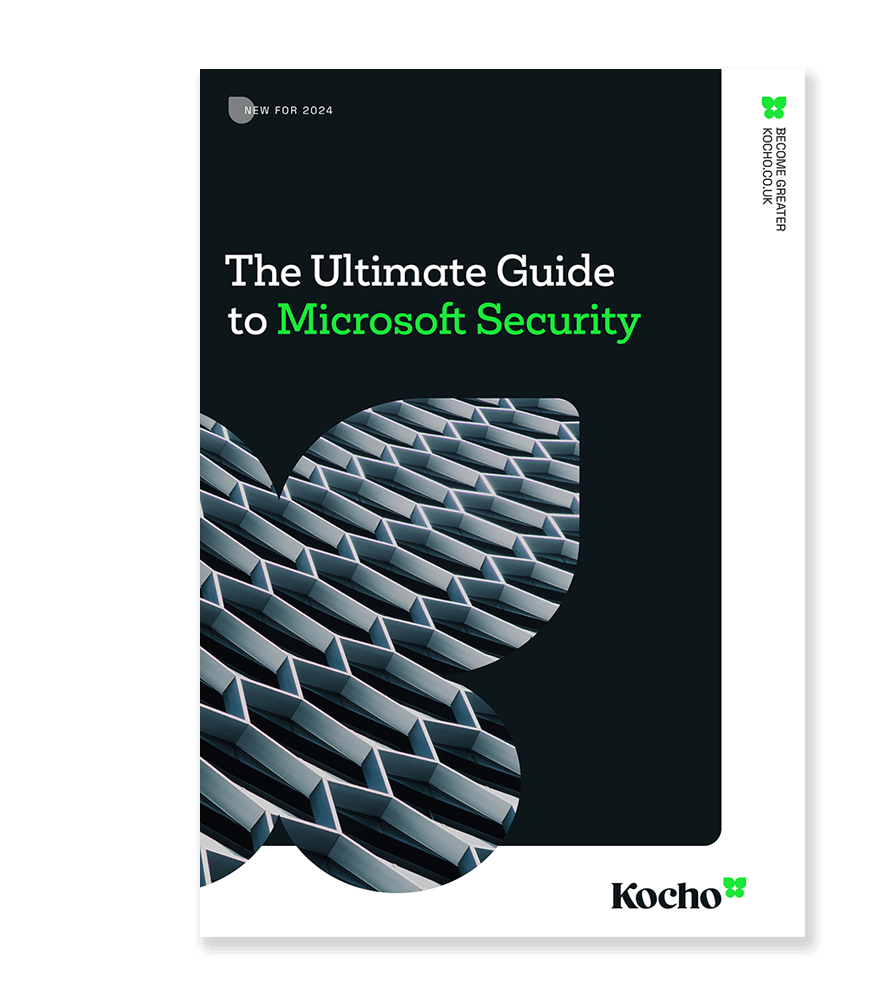

Free Guide
The Ultimate Guide to Microsoft Security
The most comprehensive guide to Microsoft Security. Over 50 pages. Microsoft licensing and pricing simplified.
Discover technologies that:
- Detect and disrupt advanced attacks at machine-speed
- Tap into the world’s largest threat intelligence network
- Protect identities, devices, and data with ease

Great emails start here
Sign up for free resources and exclusive invites
Subscribe to the Kocho mailing list if you want:
- Demos of the latest Microsoft tech
- Invites to exclusive events and webinars
- Resources that make your job easier

Don't Miss
Great security & compliance resources

Microsoft Security Roadshow
Demos and expert insight to help you get the most from Microsoft's identity, security and cloud solutions.

Purview Demo: Securing data in the age of AI

Cybersecurity a year in review: What happened in 2025, and what it means for your 2026 security strategy

How to achieve cost-effective threat visibility with Microsoft Sentinel data lake
























Got a question? Need more information?
Our expert team is here to help.




