
Blog | 6-minute Read
Microsoft 365 licensing: E3 vs. E5 – Which is right for you?

Mathew Richards
Head of Secure Digital Transformation
Published: 17 October 2024
Our comprehensive guide to Microsoft’s enterprise E3 and E5 licences. Compare tools, features, benefits, and costs. Helping you make the right choice for 2025.
Navigating Microsoft enterprise licences for the modern workplace can be a challenge. While you want to make the right choice for your organisation it’s easy to get bogged down by the different SKUs, product rebrands, groupings, and add-ons.
To rectify that situation, we’ve put together this blog to explain the differences between Microsoft 365’s two main enterprise licensing options: E3 and E5.
A bit of background
Microsoft 365 E3 and E5 are Microsoft’s top tier licences for enterprise-level organisations.
Organisations whose requirements go beyond the day-to-day business interactions and need additional identity management and governance capabilities as well as cutting-edge threat detection and response powers.
With Microsoft 365 used by over 2.3 million organisations worldwide (Statista, 2024), a one-size-fits-all licensing solution was never going to cut it. Microsoft’s approach, while fragmented, is designed to give businesses the flexibility to pay only for what they need.
It comes from a good place, but it can be confusing.
So, let’s cut through the noise.
Microsoft 365 E3 v E5: What’s the difference?
The key difference between Microsoft 365 E3 and E5 licences lies in the level of security, compliance, and analytics features. While both offer core productivity tools like Office apps, E5 provides advanced security capabilities, enhanced compliance features, and more comprehensive business intelligence tools.
Essentially, E5 is geared towards organisations needing top-tier protection and insights, while E3 focuses on providing essential productivity tools with standard security.
As a top line comparison:
- Microsoft 365 E3 contains the Office productivity suite plus core security capabilities. E3 can be topped up with security and compliance licensing add-ons to access some E5 tech without making the full jump to an E5 licence.
- Microsoft 365 E5 is the complete suite of productivity, advanced security, compliance, voice, and analytical capabilities. It includes the full range of Office 365 Enterprise, Windows 11 Enterprise, and Enterprise Mobility + Security technologies.
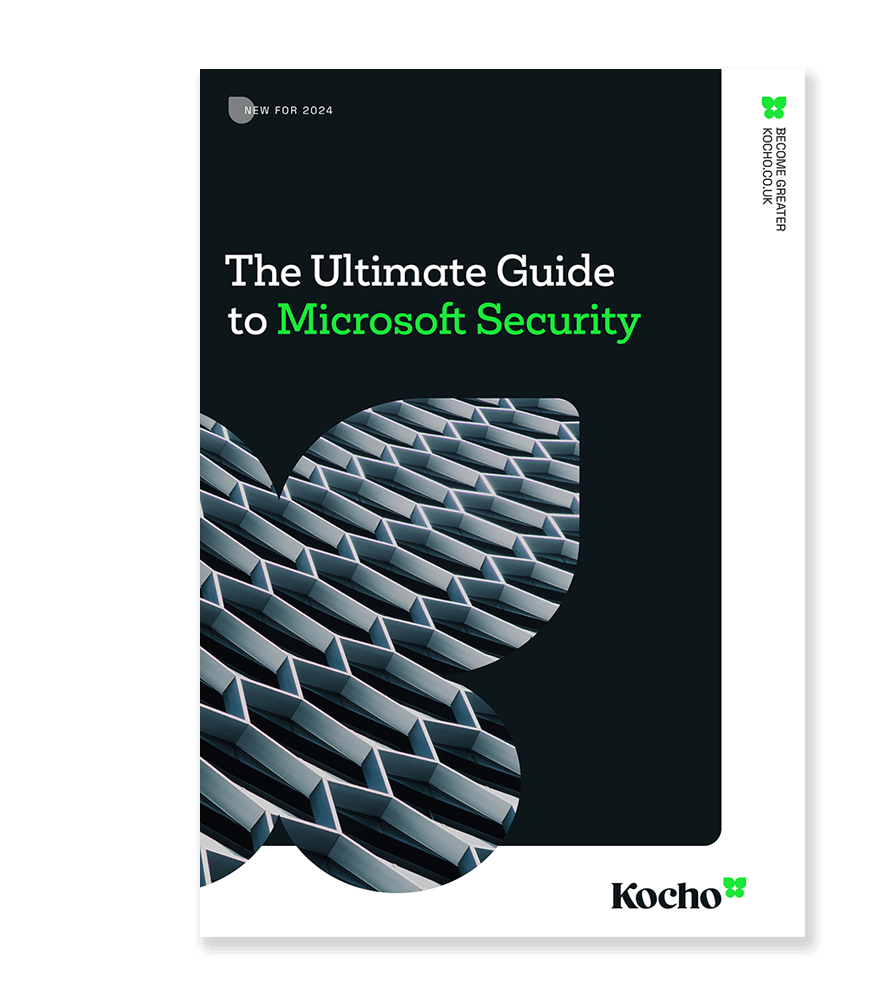

Free Guide
The Ultimate Guide to Microsoft Security [New for 2024]
The most comprehensive guide to Microsoft Security. Over 50 pages. Microsoft licensing and pricing simplified.
Discover technologies that:
- Detect and disrupt advanced attacks at machine-speed
- Tap into the world’s largest threat intelligence network
- Protect identities, devices, and data with ease
Getting to know Microsoft 365 E3?
Microsoft 365 E3 is well-suited for organisations needing robust productivity tools with essential security and compliance features.
Key features include:
Office applications
Full versions of Word, Excel, PowerPoint, and Outlook, enabling teams to work efficiently across devices, both remotely and in the office.
Email and calendar
Exchange Online with 100 GB mailboxes, shared calendars, and scheduling tools for seamless communication.
Device and application management
Includes Intune Plan 1 for mobile device management and Windows Autopilot for simplified device deployment.
Identity and access management
Microsoft Entra ID P1 provides single sign-on (SSO), multi-factor authentication (MFA), and conditional access policies. Passwordless sign-in is available via Windows Hello for Business.
Collaboration tools
SharePoint and OneDrive for secure document sharing and cloud storage. Teams is now an optional add-on.
Work and social management tools
Tools like Microsoft Planner, Lists, To Do, and Viva Engage help manage projects and foster internal communication.
Video and content creation
Microsoft Stream, Clipchamp, and Sway for managing video content and creating engaging presentations.
Analytics and insights
Basic analytics through Excel and Power BI (free tier), plus Viva Insights for workplace productivity suggestions.
Basic threat protection
Defender Antimalware, Defender for Endpoint Plan 1, and Defender Firewall provide baseline security.
Information protection
Microsoft Purview Information Protection and Data Loss Prevention (DLP) help safeguard sensitive data.
Generative AI
Microsoft Copilot offers basic AI-powered content generation and automation. For advanced capabilities, Microsoft 365 Copilot is available as an add-on.
Microsoft 365 E3 saves users an average of 50 hours per year
Key Add-ons for E3:
- Microsoft Teams: Now an optional add-on as of April 2024.
- E5 Security: Offers enhanced security features such as advanced threat detection and response without upgrading to the full E5 suite.
- E5 Compliance: Adds advanced compliance tools like eDiscovery Premium and Insider Risk Management.
- Microsoft 365 Copilot: An integrated AI assistant integrated into your Microsoft 365 apps that helps boost productivity and creativity in your everyday tasks.
Why Choose Microsoft 365 E3?
E3 is ideal for medium to large organisations needing core productivity, security, and collaboration tools without the complexity or cost of more advanced plans.
Microsoft 365 E3 offers a great starting point for enterprise organisations. It provides the essential productivity, collaboration, and management tools needed for day-to-day business operations.
But with security threats becoming increasingly sophisticated and compliance requirements more demanding, moving beyond basic security is growing increasingly business critical.
For organisations requiring more advanced security and compliance, the E5 licence or add-ons offer additional protection and features.

Microsoft 365 E5 yielded an ROI of 190% over 3 years
Microsoft 365 E5: A comprehensive solution
E5 builds on everything available in E3, enhancing productivity tools with advanced security, compliance, and analytics capabilities. It’s designed for organisations that need to protect against complex cyber threats, meet strict regulatory requirements, and harness advanced data insights for better decision-making.
Here are the key drivers that allow Microsoft 365 E5 to build on the solid foundation offered by E3:
Comprehensive identity and access management
The E5 licence gives you access to the complete suite of IAM tools available withing Microsoft Entra ID P2. This means all the identity, access, and protection features of P1 but with additional security and governance functionality.
For instance, P2 offers enhanced identity protection tools that help you identify suspicious user behaviour, privileged identity management, and access reviews that lets you regularly check and revoke access from users who should no longer have it.
Includes:
- Microsoft Entra ID P2
Threat protection
Additional threat protection solutions are one of the heavyweight benefits of an E5 licence, offering access to the full Microsoft Defender Suite.
This provides a proactive, unified, and multi-layered defence across endpoints, emails, identities, and cloud applications, ensuring your organisation stays secure against evolving cyber threats.
E5 includes:
- Microsoft Defender XDR
- Microsoft Defender for Endpoint Plan 2
- Microsoft Defender for Office 365
- Microsoft Defender for Identity
- Microsoft Defender for Cloud Apps
Information protection and compliance
E5, however, takes compliance to the next level with advanced capabilities like Microsoft Purview eDiscovery Premium and Insider Risk Management, which are crucial for organisations in highly regulated industries like finance or healthcare.
There are some strong information security features included in E5. Notably through the advanced capabilities of Microsoft Purview eDiscovery and Insider Risk Management that helps you locate, identify, investigate, and mitigate against insider risks. Crucial for keeping data protected and maintaining compliance, especially in regulated industries like finance, law, or healthcare.
In addition, Microsoft Defender for Cloud Apps acts as a gatekeeper to your cloud-based apps and services. Which provides granular controls over security policies and actions, and helps identify the use of Shadow IT and apps.
Includes:
- Microsoft Defender for Cloud Apps
- Microsoft Purview eDiscovery
- Microsoft Insider Risk Management
Advanced analytics
Power BI Pro is included in the E5 licence. If you’re not familiar with it, Power BI Pro allows you to collaborate, govern, and visually report on data. With real-time updates and some slick presentation capabilities, the platform will help you articulate and keep on top of your business data intelligence.
Includes:
- Power BI Pro
Microsoft 365 E3 vs. E5 cost comparison
For UK customers, Microsoft 365 E3 currently retails at around £31 per user/per month with Microsoft 365 E5 coming in at approximately £50 per user/per month.
Microsoft price the licences this way so that as employees or partners come and go from your organisation’s environment you only pay for the number of active users. That way you can accurately predict whether your licensing cost will go up or down as your business changes.
Of course, pricing is always subject to change, so we advise you check for current prices online, or speak to a Microsoft partner (like Kocho), for the latest pricing options.
Is Microsoft 365 E5 worth it?
It really comes down to what you think you need. For some enterprises, an E3 licence may be ‘good enough,’ but as we’ve highlighted, E5 offers significant security and compliance advantages.
It’s also worth considering the bigger picture beyond the individual technologies included in E5.
Organisations of all sizes and sectors face growing risks from modern cyber threats, including sophisticated phishing, ransomware, and identity theft. The rise of generative AI has further enabled cybercriminals to exploit vulnerabilities more quickly.
Microsoft 365 E5 provides a unified suite of high-end security tools, offering a proactive, multi-layered defence to detect, prevent, and respond to attacks before they cause damage.
In addition to security, E5 enables organisations to consolidate vendor costs and simplify management by offering a comprehensive solution, reducing the complexity of managing multiple tools. E5 also delivers advanced data analytics, unified communications, and AI tools to drive efficiency, improve decision-making, and foster innovation. For businesses that need more than productivity tools, E5 provides unmatched security, compliance, and value.
Should you buy through a Microsoft partner?
While you can purchase Microsoft 365 directly from Microsoft, buying through a partner like Kocho can often offer a range of advantages:
- Customised support: Partners can provide tailored advice on which licences and add-ons are best for your organisation’s needs.
- Bundled services: Consider the additional services a partner might bring to the table, like managed support or managed security operations.
- Optimisation: A partner can help you navigate pricing to enable full cost-efficiency and ensure your licences are being used efficiently. Preventing you from paying for features you don’t need.
Whether it’s E3 or E5, fast track to a successful investment
If you think E3 or E5 could be the solution for your organisation, Microsoft has a dedicated FastTrack programme designed to help you get up and running as smoothly as possible.
As a certified Microsoft 365 FastTrack Ready Partner, Kocho has access to a wealth of resources and funding through the FastTrack service to help our clients deploy, onboard, and improve their Microsoft 365 solutions.
FastTrack is available to everyone with a Microsoft 365, Office 365, Azure, or Dynamics 365 subscription at no additional cost.
Whether you’re reviewing your existing licence landscape before renewal or looking to adopt Microsoft 365 into your organisation, then let’s talk.
Our experts are here to understand your needs, get you onboarded with ease, and ensure optimal ROI from day one.
Key takeaways
Microsoft 365 E3 focuses on essential productivity tools with core security features.
Microsoft 365 E5 offers advanced security, compliance, and analytics capabilities.
E3 licences can be upgraded with add-ons like E5 Security or Compliance without full E5 adoption.
E5 includes Microsoft’s full Defender Suite, providing multi-layered protection against cyber threats.
E5’s advanced analytics tools, like Power BI Pro, help enable informed decision-making.
Choosing between E3 and E5 depends on your organisation’s specific security, compliance, and analytics needs.
Microsoft 365 E5 offers integrated AI and automation tools to streamline complex workflows and boost team productivity.
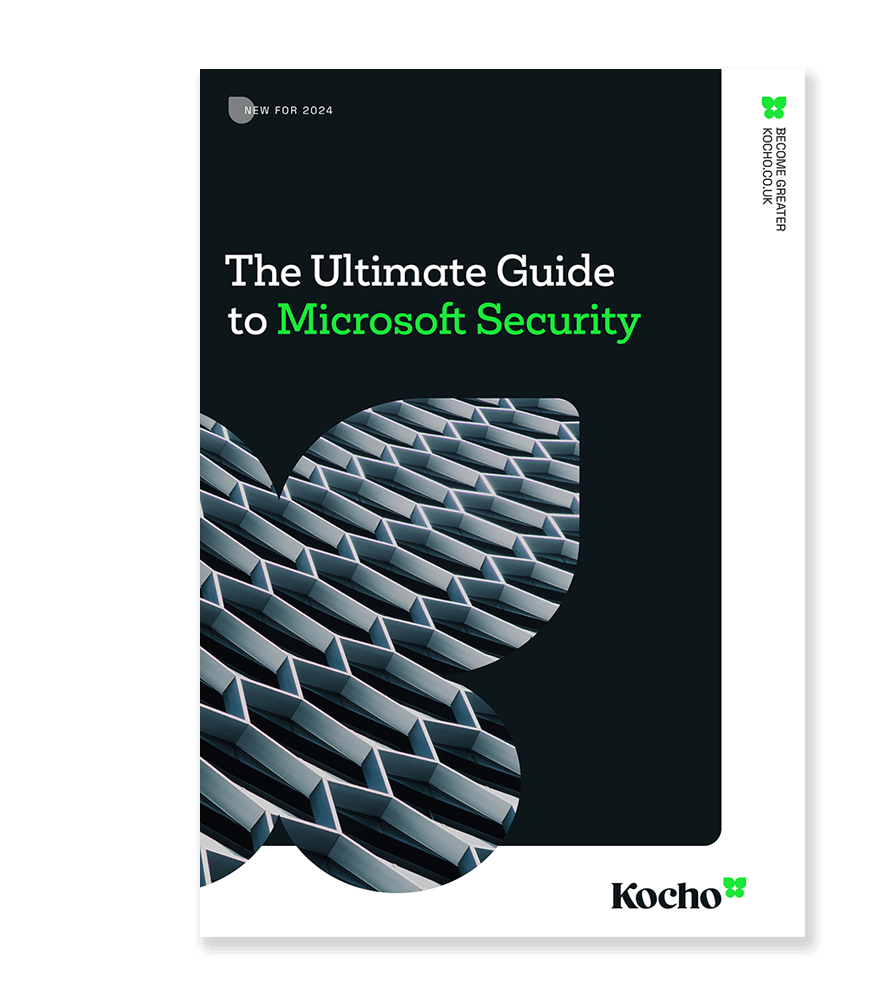

Free Guide
The Ultimate Guide to Microsoft Security [New for 2024]
The most comprehensive guide to Microsoft Security. Over 50 pages. Microsoft licensing and pricing simplified.
Discover technologies that:
- Detect and disrupt advanced attacks at machine-speed
- Tap into the world’s largest threat intelligence network
- Protect identities, devices, and data with ease

Great emails start here
Sign up for free resources and exclusive invites
Subscribe to the Kocho mailing list if you want:
- Demos of the latest Microsoft tech
- Invites to exclusive events and webinars
- Resources that make your job easier

Don't Miss
Great security & compliance resources






















Got a question? Need more information?
Our expert team is here to help.






