Migrating to the Cloud is easier said than done. It needs careful planning and a focused project team to avoid falling foul of its many pitfalls.
So, take a look through our comprehensive guide, and ensure your migration to the cloud is smooth and painless.
Research indicates that one in three cloud migration projects fail, and only 25% of organisations meet their migration deadlines.
Migrating your IT systems, applications, and data to the Cloud can deliver significant benefits .
But, it’s far too easy for a cloud migration project to slow, stall or fail completely.
A failed cloud migration is rarely because of the cloud technology. It’s mostly because companies have picked the wrong workloads to migrate initially, or haven’t paid enough attention to issues like security and governance.
A successful cloud migration follows three stages and ten steps.
We’re going to take you through all of them here.

Sign up for great content and exclusive invites
Join the Kocho mailing list for latest news, best practice, and educational resources.
How to migrate to the cloud: 10 steps to success
Cloud migrations are typically easier than cloud transformations, but that doesn’t mean that they’re a simple affair. There’s a lot of things to consider, and a lot of planning to do.
Typically, cloud migrations can be broken down into multiple stages. These include pre-migration planning, migration, and post migration. There’s also multiple steps within each stage.
We outline the three stages and 10 steps in a successful cloud migration here.
Stage 1: Pre-Migration Planning
The old saying ‘… if you fail to prepare, then you prepare to fail’ may be something of a cliché, but that doesn’t make it any less true.
The all important first step is to make a cloud migration plan, with specific business objectives for your organisation. Defining these objectives will let you develop a cloud migration strategy that satisfies them.
As part of that plan you should ask yourself some key questions, with the first one being: “How will moving to the Cloud benefit my business?”
Further questions you’ll want to consider at this stage of the cloud migration process should include:
- Which applications/data do you want to move into the Cloud?
- What type of cloud environment or platform do you want to move into?
- What is that cloud infrastructure ultimately going to look like?
Figuring out what you’re taking with you to begin with is vital to a successful migration.
Step 1. Establish the purpose for migrating to the Cloud
Identifying the primary benefits you want from cloud migration will help you understand what you really need, and will allow you to discard what you don’t.
Do you want to innovate or modernise your business?
This is a great reason for migrating to the Cloud. However, it’s worth noting that innovation won’t show direct, measurable benefits straight away.
Maybe you want to harness the benefits of cloud-based solutions? If this is the case, then you need to identify what your specific goals are.
Step 2. Determine migration objectives and KPIs
Setting easily measurable objectives and goals will help inform what direction your cloud migration is going to go in. Broadly, your goals will fall under the umbrella of either operational benefits or cost benefits.
With operational benefits, the goal is to see better user experience and business engagement. With cost benefits, you’re looking to save money by streamlining or replacing your processes (e.g., reduced infrastructure costs).
For a successful cloud migration, your KPI’s should include both operational and cost benefits, and should be both pre- and post migration.
Once cloud migration is underway, you’ll be able to see if there’s been any improvement, and identify areas mistakes have been made.
Step 3. Identify key individuals and stakeholders
You need to identify the key players who will be involved or affected in each step of your cloud migration. You don’t want to unintentionally exclude someone crucial from the process.
You can divide the key players in a cloud migration into internal, external, and indirect stakeholders.
Each of these will handle the migration differently, so you have to speak to them separately to address their specific areas of concern.
Responsible
These are the people on the ground doing the nuts and bolts work of delivering the project.
They will be doing things like migrating data, building apps, or managing the teams and the project. This will be a diverse pool of people, such as project managers, architects, and technical delivery teams.
These people can provide you with key feedback on what they expect from a cloud migration and how realistic the plans are. They will also be the best placed to know what additional training is needed to make the company ready.
Accountable
This group of people are the ones who are accountable for tasks being completed appropriately and on time, and include people such as senior company stakeholders, financial officers, and sponsors.
They need to be kept heavily in the loop and informed of any changes as the buck ultimately stops with them.
Consulted and informed
These will be people who are not directly involved in the migration, but might be asked for input on the Cloud migration project. This might include additional architects or partners.
It’s a good idea to keep these people informed as they may have useful insights or expertise to draw from.
And if they’re partners, they might be connected to your databases. Keeping them informed of developments in your cloud migration project can help avoid nasty surprises for them.
Identifying, involving, and informing these distinct types of stakeholders means that no one will be hit with any nasty surprises, and your project will be more likely to run smoothly.
Step 4. Select a cloud partner
There are a number of cloud providers out there, but for peace of mind you’ll need for a secure and global cloud migration, there are only really three options. These are:
- Microsoft Azure.
- Google Cloud Platforms (GCP).
- Amazon Web Services (AWS).
Choosing a cloud provider will depend entirely on your organisation and its requirements.
For example, if you’re more security conscious, Microsoft Azure might be the platform you’d choose. Microsoft is known for industry-leading security, with almost 70% of organizations worldwide using Microsoft Azure for their cloud services.
It’s best to get in touch with an agent from all three providers and lay out your business requirements to them. Choose the provider that demonstrates that they understand the needs of your business.
Step 5. Select a cloud environment
Next, you need to pick your cloud environment. This will depend on what type of organisation yours is and what sort of data you’ll be keeping in the Cloud.
Choosing a cloud environment is not an ‘either/or’ proposition. Companies often have some combination of each of the four types of cloud environment, which are:
Public cloud
A public cloud is the cheapest option. It’s a server you will share with other organisations and, because of this, you won’t have to pay any maintenance costs. They’re very agile, and flexible in terms of pricing and scalability.
Public clouds do come with a few drawbacks, including minimal control over the server, and decreased security.
Private cloud
As the name suggests, this is a private cloud server dedicated to your organisation alone. They’re incredibly secure and compliant in terms of regulations — and they’re highly customisable.
However, they can be extremely costly to maintain, and that extra security also results in minimal remote access, which can be a problem for collaboration. The infrastructure can also be limiting.
Hybrid cloud
This is a combination of both private and public cloud infrastructure, giving you the security benefits of a private cloud for sensitive data, and the flexibility and scalability of a public cloud.
These have the pitfalls of increased complexity, hidden costs, and some compatibility issues.
Multi-cloud
This is when an organisation uses more than one cloud service at a time. This is not uncommon when a company is using an app that is connected to both Microsoft Azure and Google Cloud Platforms, for example.
Multi-cloud environments tend to operate at higher speeds, and have higher levels of innovation, but suffer from the increased security risks that come from a lack of visibility across multiple clouds.
However, certain technologies such as Entra Permissions Management have been developed to help answer the problem of visibility and security in a multi-cloud platform.
Step 6. Decide on a migration method
At this stage, you know why you’re migrating to the Cloud, and you know who all the major players are in your migration process.
You also know who your cloud partner is going to be, and what your cloud environment is going to look like.
The next big question you need to answer is ‘how’ you’re going to migrate your apps, systems, and data to the Cloud.
To do this, you’ll need to undergo an evaluation (and rationalisation) of your various assets to plot the best path for how to modernise your assets and host in the Cloud. The best recognised model to work towards for app rationalisation is called the 5R strategy and we’ll briefly talk you through it below:
Re-hosting
With a re-hosting, you’re essentially moving your on-premises systems and applications to a cloud based host creating an identical backup of your current infrastructure. You’ll then slowly move your systems from your old destination to your new, cloud based one.
Both servers are kept running until your new cloud environment is fully functional and the migration is complete. However, some crucial apps may end up inaccessible or non-functional.
Refactoring
This is where you build your new system in the Cloud while your current system is still running. This will be done before migrating your first sets of apps.
A lot of expertise is needed to build a new system. You might need to employ a specialist cloud migration partner for assistance, incurring extra labour costs.
Revising
The sweet spot between re-hosting and refactoring. You’ll model your new cloud server on your existing server, but revise parts of the system that need improvement or would be unavailable or non-functional.
Rebuilding
If your business uses custom built software, you might need to build entirely new software compatible with your cloud server.
You may be able build something better than what you’re currently using, and your cloud partner may also have some pre-made solutions that you could use.
Rebuilding any essential apps usually represents a significant financial and time cost.
Replacing
With this option, you’re replicating your old system with cloud-based versions of your applications. This is known as Software as a Service (SaaS).
SaaS applications can require additional staff training — and some SaaS apps may have higher overhead costs than your previous system.
Stage 2: Implementing the migration
Now we come to the stage of the migration, where we start putting all that planning into practice.
Are you going into a public or private cloud? Are you using software as a service (SaaS) or is everything being built in house? How are you migrating your data to the cloud server?
Step 7. Select deployment model
A deployment model is basically shorthand for how many of your services will be managed by your cloud service provider.
This will depend mostly on the size and nature of your company. The bigger your organisation is, the more likely you are to be doing everything in house, and the less you’ll need from your cloud service provider.
Like choosing a cloud environment, choosing a deployment model isn’t an ‘either/or’ and organisations often use a combination of the three deployment models available.
Infrastructure as a Service (IaaS)
Larger companies tend to opt for IaaS, choosing to make use of the infrastructure provided and develop what applications they need in-house.
The IaaS provider will provide servers, storage, and compatible connections. Your organisation will deal with everything else internally.
Platform as a Service (PaaS)
Mid-sized companies tend to use Platform as a Service to reduce costs.
If you decide to use PaaS, the provider will give you more services. You’ll use some of the platform’s native apps, and you’ll have a level of oversight from the provider over your servers and data.
Software as a Service (SaaS)
With SaaS platforms, the provider will handle everything for the organisation. This means your provider hosts your servers, looks after your storage, data, apps, and reporting.
There’s less control and less customisability, but it’s by far the simplest deployment model.
Step 8. Decide your data migration plan
Now you have to decide how to migrate your data to the Cloud.
Some options take a longer time and require more expertise. Others are pricier, but faster and easier.
The best one for your company depends entirely on what serves it the best. There’s no ‘one size fits all’ data migration.
There are three ways to migrate your data. Let’s look at each one in a little more depth.
Bidirectional Sync
This is where you merge your on-premises server with your cloud server, and they will operate as a single location. Your customers will be able to connect to either one, and the servers update each other.
All your data and applications are moved to the Cloud until the on-premises server is empty. Once it is, you can safely remove it.
This is the fastest and easiest option, but it’s also the riskiest option for your data. You could be incredibly unlucky during a bidirectional sync and experience a cascade failure, which would erase your data from both servers.
You can mitigate the danger of this by backing up both of your servers.
Upward Sync
This is the most common way of migrating servers. Everything remains on premises, and customers connect and communicate with you through it. A clone is then made of the server in the Cloud. Once everything is uploaded successfully, it’s just a case of switching servers.
Because this method requires constant testing of every segment when it’s uploaded, it’s a laborious and expensive process. However, it is one of the safest, and there’s little chance of something going wrong with it.
Software as a Service (SaaS) Sync
If all that sounds like it’s entirely too much work, you could choose to have a Software as a service (SaaS) sync. Your cloud platform will handle your data migration and integration for you. This option is usually significantly faster, and tends to be more secure than a bi-directional sync.
Stage 3: Post-migration checks
Congratulations! You’ve migrated to the Cloud.
But that isn’t the end.
You need to monitor and assess your new cloud environment, and make sure that it’s delivering on the promises set by the KPI’s at the start of the process.
Step 9. Test workload and application functionality against pre and post KPIs
Testing your apps in their new environment is crucial. Are your new programs working correctly. And are you seeing the benefits from them like you were supposed to?
Also, test the workload functionality of your new apps. You want to know that everything works as it should during normal and peak usage times
Testing isn’t done for testing’s sake. You want to know that everything is working properly. You also want to know that you’re taking advantage of any new features, and that you’re hitting your KPIs that were set at the start of the migration process.
Step 10. Continuously monitor, improve, and innovate
Even if everything has gone 100% how you planned it to, it’s still not the end of the process.
In a way, a successful cloud migration is never over. You should be constantly monitoring your new cloud environment to see where things could be improved or innovated.
Monitoring your environment should be an ongoing process, and it should be done by multiple people or departments. Fresh eyes may be able to spot any potential problems or opportunities for improvement and innovation.
Effective monitoring isn’t just about spotting problems or identifying areas that could be improved. It’s also about knowing when to get rid of things that aren’t necessary.
If some features are useless, don’t hesitate to remove them. Cutting away features that are surplus to requirements will ultimately make your organisation more agile.
If you feel that you don’t have the resources or skills, don’t be afraid to outsource the monitoring of your cloud environment to an experienced partner.
Conclusion
Migrating to the Cloud can be a long and arduous task.
There’s certainly a lot to consider, and plenty of planning required.
But it’s worth the time and investment. Get your cloud migration right, and you’re removing the barriers for growth. Providing a future-proof platform to transform and scale your business.
How you move into the Cloud will depend on the size of your business and what its requirements are. You’ll need to decide what migration type you need to implement, and then follow a number of steps – Luckily, we’ve highlighted all the key ones here.
We mentioned earlier that research indicates one in three cloud migration projects fail, and only 25% of organisations meet their migration deadlines.
With the right planning and with our 10-point checklist, yours does not need to join those sad statistics.
Key takeaways
One in three cloud migration projects fail, and this is due to improper planning rather than technology failure.
Ask yourself why you’re moving to the Cloud, which applications and data you’re taking, and what your cloud environment will ultimately look like.
Identifying and informing the right people/stakeholders will help your cloud migration progress smoothly and be delivered on time.
Cloud migration isn’t over once you’ve successfully moved into the Cloud. Continuously monitor for problems or potential improvements.
Following our 10-point cloud migration checklist can help you avoid failure or delays in your cloud migration.
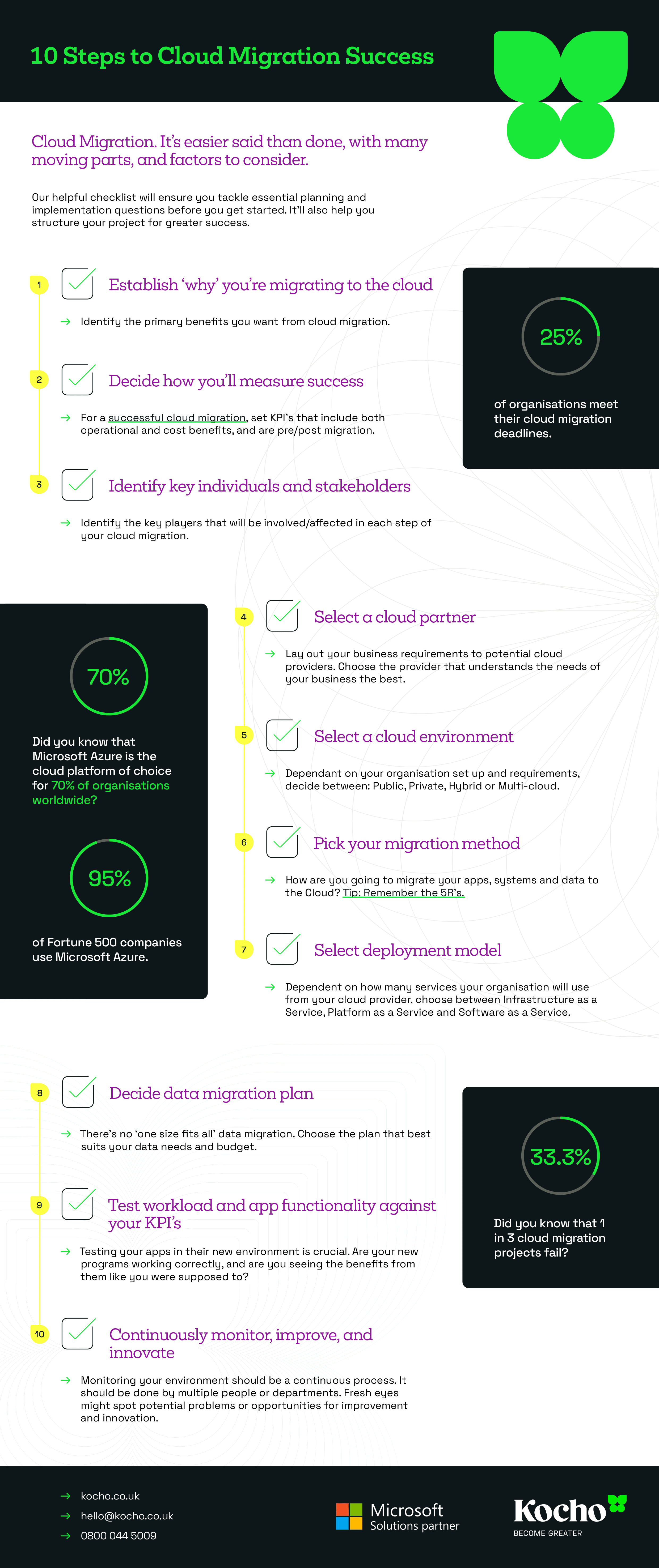

Sign up for great content and exclusive invites
Subscribe to the Kocho mailing list if you want to receive:
- The latest Microsoft tech insights
- Demos and exclusive event invites
Next steps
Like this? Don’t forget to share.

Great emails start here
Sign up for free resources and exclusive invites
Subscribe to the Kocho mailing list if you want:
- Demos of the latest Microsoft tech
- Invites to exclusive events and webinars
- Resources that make your job easier

Don't Miss
Great cloud transformation resources
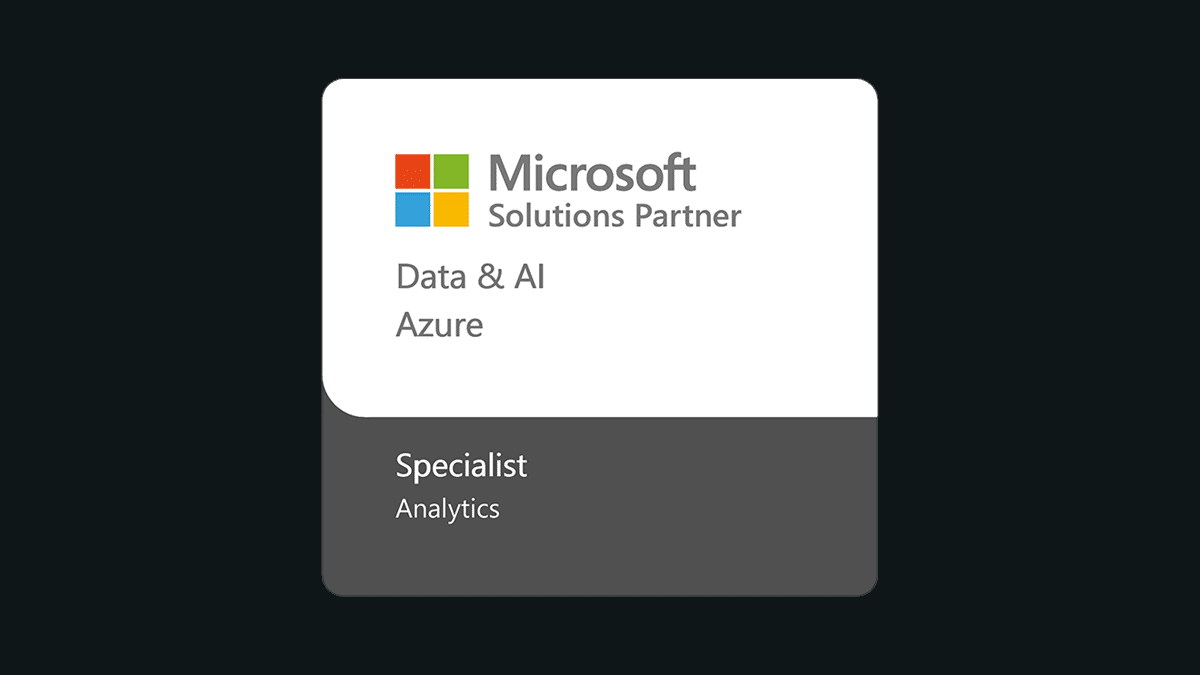
Kocho kicks off 2026 with Microsoft Analytics on Azure specialisation

Microsoft Security Roadshow
Demos and expert insight to help you get the most from Microsoft's identity, security and cloud solutions.

Microsoft Entra and the journey to cloud identity transformation

Choosing the right SIEM: Microsoft Sentinel vs Splunk vs QRadar
























Got a question? Need more information?
Our expert team is here to help.



