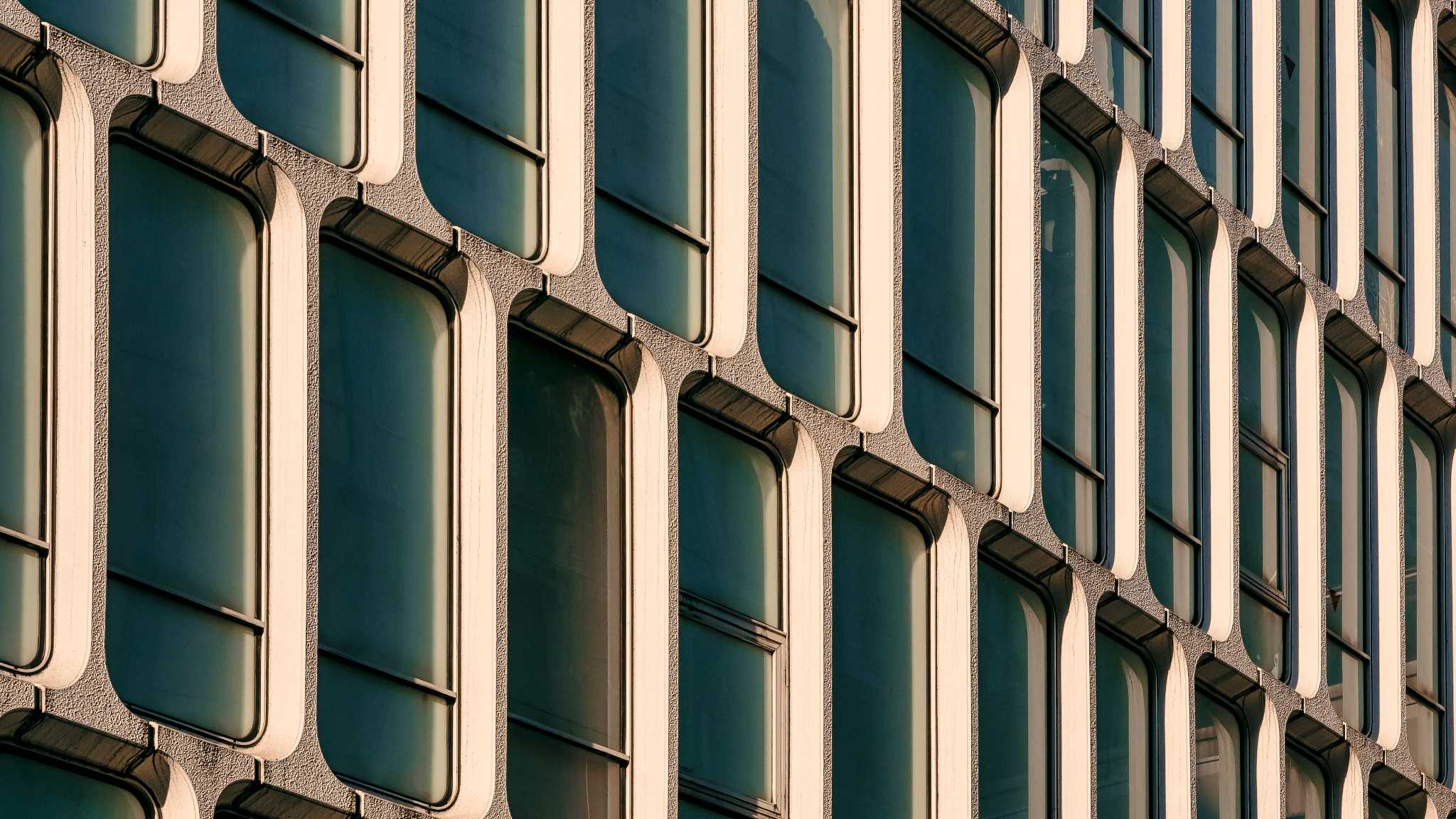As the threat from trusted insiders continues to increase, safeguarding access to privileged accounts is essential. We reveal the best practices you should adopt for robust privileged access management (PAM).
Privileged access has become one of the most persistent areas of vulnerability and a vital part of modern identity management. We often see escalation start with a credential that shouldn’t exist, a service account with broad permissions, or an identity created quickly and never reviewed.
These gaps appear small, but they create the conditions attackers rely on.
Cloud workloads, automation, and third-party integrations have expanded the number of identities carrying elevated rights. Many hold more access than intended and receive little ongoing oversight. This is why privileged access needs structured, continuous governance rather than reactive fixes.
In this article, we look at six things that you should be doing today.
There was a 160% increase in compromised credential incidents over the last year.
1. Enforce least privilege for all identities
Least privilege sets the limit on how far an attacker can move if a credential is compromised.
It’s commonplace to find users holding more access than they need, whether through legacy admin rights, project roles that drift, or one-off exceptions that were never removed. These gaps create clear escalation paths if an attacker gains a foothold.
Of course, in almost all digital estates, we’re not just talking about people. Non-human identities like workloads, service accounts, automation tools, and now, AI agents also receive permissions that grow quickly and are often rarely, and sometimes never, reviewed. And when these identities can outnumber human users by 10:1, we have to acknowledge the importance of getting this under control.
Applying least privilege to both human and non-human identities keeps access deliberate and removes unnecessary freedom across the estate. Escalation becomes far harder when every identity operates within tightly defined boundaries.
2. Remove standing privilege and use just-in-time access
Standing admin rights increase the risk window. Once an attacker gains control of an over-permissioned account, movement through an environment becomes fast and difficult to detect.
Attackers can reach lateral movement within eight to sixteen minutes when privileged access is involved.
Just-in-time access removes this exposure. Elevation happens when required, for a specific purpose, and automatically expires. This prevents accumulation of unused permissions and creates consistent visibility.
Key elements include:


Free Guide
Everything you need to know about Microsoft Entra
The most comprehensive guide to Microsoft Entra. Over 40 pages. Plus, Microsoft licensing simplified.
Discover how you can:
- Cut costs by removing 50% management effort
- Elevate security – reduce breach chances by 45%
- Automate provisioning to ensure compliance
3. Strengthen authentication with adaptive controls
Credential-based attacks remain a straightforward route to privileged access. Password theft, session hijacking, and MFA fatigue all play a part, and static MFA can struggle to keep up.
Phishing-resistant methods such as FIDO2 keys and device-bound passkeys close many of these gaps by removing shared secrets and stopping attackers from reusing stolen credentials.
Conditional Access strengthens things further. Signals like device health, behaviour, location, and session context determine whether a privileged action goes ahead, needs extra checks, or is blocked entirely.
Used together, phishing-resistant authentication and Conditional Access give privileged operations the level of protection they need, while keeping everyday sign-ins simple.

More than 97% of identity attacks are password attacks.
4. Monitor privileged behaviour in real time
Privileged misuse often begins as a pattern shift that seems minor. A workload signs in at an unusual time. A service account touches a resource it normally avoids. An admin elevates rights outside their usual behaviour.
These early signs matter because they give security teams the narrow window where intervention is most effective. The challenge is spotting them quickly enough and distinguishing genuine risk from the noise of everyday operations.
This is where we’ve seen the growing maturity of the Microsoft Entra family. Through tools like Conditional Access, Entra ID Protection, and Privilege Identity Manager (PIM) all working together, you can monitor unusual sign-ins, highlight unexpected privilege use, and reveal behavioural or contextual drift. Activation records, audit trails, and sign-in telemetry show how privileged identities behave over time and when something begins to move away from the norm. Together, these signals give teams the chance to intervene before an attacker builds momentum.
This level of visibility keeps privileged activity predictable and reduces the impact of small anomalies.
68 percent of breaches in 2025 involved human-related factors such as credential misuse or misconfiguration.
5. Apply lifecycle governance to privileged access, including vendors
Privileged access changes as people, projects, and systems change. Without structure, permissions build up and identities drift far beyond what they need. These long-lived rights create reliable pathways for attackers, especially when old roles or temporary access remain active.
Access granted for a short-term need often stays in place long after that need has passed. Vendor accounts introduce further risk because their permissions sit outside normal internal reviews and can remain unnoticed.
A defined lifecycle fixes this.
Regular access reviews, entitlement workflows, and clear offboarding processes keep elevated rights aligned to real requirements. This reduces unnecessary exposure and ensures privilege reflects the organisation as it is today, not as it was months or years ago.
6. Keep privileged access aligned to Zero Trust
Zero Trust keeps privileged access honest. It removes assumptions about who should be trusted, how long access should last, and what “normal” behaviour looks like. When applied properly, it forces organisations to validate every high-impact action, challenge unusual activity, and restrict access to what is genuinely needed at that moment.
For privileged accounts, this mindset has real impact.
It prevents standing admin rights, closes down lateral movement opportunities, and ensures elevation only happens under the right conditions. Combined with strong authentication, behavioural insight, and tight lifecycle governance, Zero Trust becomes the expectation that keeps privilege under control rather than an idea that sits in a strategy document.
The last word
Privilege has a habit of drifting. The organisations that stay ahead are the ones that review it regularly, challenge it when it no longer makes sense, and keep it tied to real needs. With the right controls in place and continuous visibility across identities, privileged access becomes predictable instead of risky.
Attackers lose one of their easiest entry points, and the organisation gains a level of stability that lasts.
Key takeaways
- Least privilege for every identity: Limit access so every identity only gets what it genuinely needs.
- Apply just-in-time access: Remove standing admin rights and elevate only when required.
- Adaptive authentication: Protect high-impact actions with stronger, phishing-resistant verification.
- Monitor behaviour anomalies: Catch unusual activity early before it turns into escalation.
- Ensure strong governance: Review and remove privileges as roles and needs change.
- Adopt a Zero Trust approach: Verify every privileged action, every time.


Free Guide
Everything you need to know about Microsoft Entra
The most comprehensive guide to Microsoft Entra. Over 40 pages. Plus, Microsoft licensing simplified.
Discover how you can:
- Cut costs by removing 50% management effort
- Elevate security – reduce breach chances by 45%
- Automate provisioning to ensure compliance

Great emails start here
Sign up for free resources and exclusive invites
Subscribe to the Kocho mailing list if you want:
- Demos of the latest Microsoft tech
- Invites to exclusive events and webinars
- Resources that make your job easier
























Got a question? Need more information?
Our expert team is here to help.