Explore why Microsoft Intune is a global leader in endpoint management. Streamlining device management, enhancing security, and delivering cost-saving benefits for organisations.
If you’re responsible for managing endpoints in your organisation, you’ll know why it’s critical for security, compliance, and productivity.
And with more devices, diverse operating systems, and remote access now the norm, the challenges are growing.
For many organisations, Microsoft Intune provides the solution.
Let’s get under the skin and understand why.
What makes Microsoft Intune essential for endpoint management?
Recognised as a leader in Unified Endpoint Management (UEM) by Gartner, Microsoft Intune simplifies endpoint management across your digital estate.
Creating secure, compliant, and connected work environments.
It streamlines device management across platforms, making it vital for modern mobile threat defence.
And it plays a pivotal role when it comes to:
Device management
Intune manages organisation-owned and personal devices seamlessly, simplifying oversight, ensuring security compliance, and meeting regulatory standards.
App and policy management
Intune simplifies app deployment and policy updates, integrating smoothly with Microsoft services. The Zero Trust security model strengthens data protection and compliance.
Security and compliance
Intune enforces strong security protocols and unified user access management. This is crucial amid rising cyber threats and helps organisations meet industry standards and internal policies.


Free Video
Microsoft Intune Suite Demo: Unified Endpoint Management
Understand Microsoft Intune Suite’s key features, including:
- Proactive endpoint issue detection with AI
- Easy management of privilege elevation
- Cloud-connected endpoint management
- Streamlined, secure certificate management
Top features of Microsoft Intune for secure device management
In this section, we take a closer look at the standout features that make Microsoft Intune a top choice for IT teams. These features demonstrate how it simplifies device management while reinforcing security and productivity.
How Microsoft Intune manages Windows, macOS, iOS, and Android devices
Microsoft Intune offers a unified approach to managing various device types across platforms, including Windows, macOS, iOS, and Android.
- Cross-platform support: Manage organisation-owned and personal devices across all major operating systems.
- Unified security policies: Apply consistent security settings and policies across different platforms.
- BYOD-friendly: Enable secure access for personal devices without compromising company data.
Simplifying app deployment with workflows
Application management is effortless with Microsoft Intune’s deployment features.
- Easily distribute and install applications across your organisation.
- Reduce IT workload by automating routine tasks like updates and security patches.
- Minimise disruptions and ensure that users have the tools they need to stay productive.
Seamless integration with Microsoft services
Microsoft Intune integrates seamlessly with Entra ID and Microsoft 365 services.
- Enforce conditional access policies to secure corporate data.
- Enhance security through multi-factor authentication (MFA) and data loss prevention (DLP).
- Integrate with Defender for Endpoint to create a robust threat detection and prevention ecosystem.
Strengthening data security through Zero Trust
When as many as 75% of organisations have experienced endpoint attacks, device security needs to be of paramount concern to everyone.
Microsoft Intune reinforces endpoint security by:
- Enforcing stringent access controls and encryption.
- Implementing conditional access rules to verify user identities.
- Detecting and mitigating threats using Defender for Endpoint integrations.
Empowering employees with self-service device enrolment
The Microsoft Intune Company Portal app enables users to perform self-service tasks, such as:
- Enrolling new devices.
- Resetting PINs and passwords.
- Installing approved corporate apps.
This empowers employees while reducing the administrative burden on IT teams.
Monitoring endpoint health in real-time
Intune’s reporting features provide insights into device compliance, endpoint health, and trends.
- Proactive management helps spot issues before they escalate.
- Custom reports track key metrics like patching compliance and failed enrolments.
- Endpoint analytics provide insights to optimise device performance.
How Microsoft Intune addresses common business challenges
We know that many organisations are constantly trying to balance productivity with security.
But applying the right tools within Microsoft Intune in the right way enables organisations to achieve both, without one compromising the other.
Streamlined IT workflows
Intune simplifies repetitive tasks such as policy deployment, software updates, and device configuration.
- Save time with automated app updates and security patches.
- Ensure consistent security settings across all devices.
- Allow IT teams to focus on strategic initiatives rather than routine admin work.
Enhanced security for hybrid workforces
In complex IT environments, Intune’s security protocols ensure device compliance and mitigate vulnerabilities.
- Implement granular access controls to protect sensitive data.
- Enable conditional access for secure remote access.
- Monitor devices in real time to detect and resolve potential issues.
Boosting productivity through policy automation
Intune’s policy deployment improves efficiency and ensures users have a consistent experience.
- Deploy device configurations and security policies organisation wide.
- Ensure that updates are applied uniformly, reducing downtime.
Flexible management for BYOD environments
Intune supports the diverse device landscape of hybrid workplaces by:
- Allowing secure access to corporate resources on personal devices.
- Ensuring personal data remains separate from corporate data.
- Enforcing compliance policies on BYOD devices without intrusive controls.
Comparing Microsoft Intune licensing plans
Microsoft Intune offers different plans to suit various organisational needs:
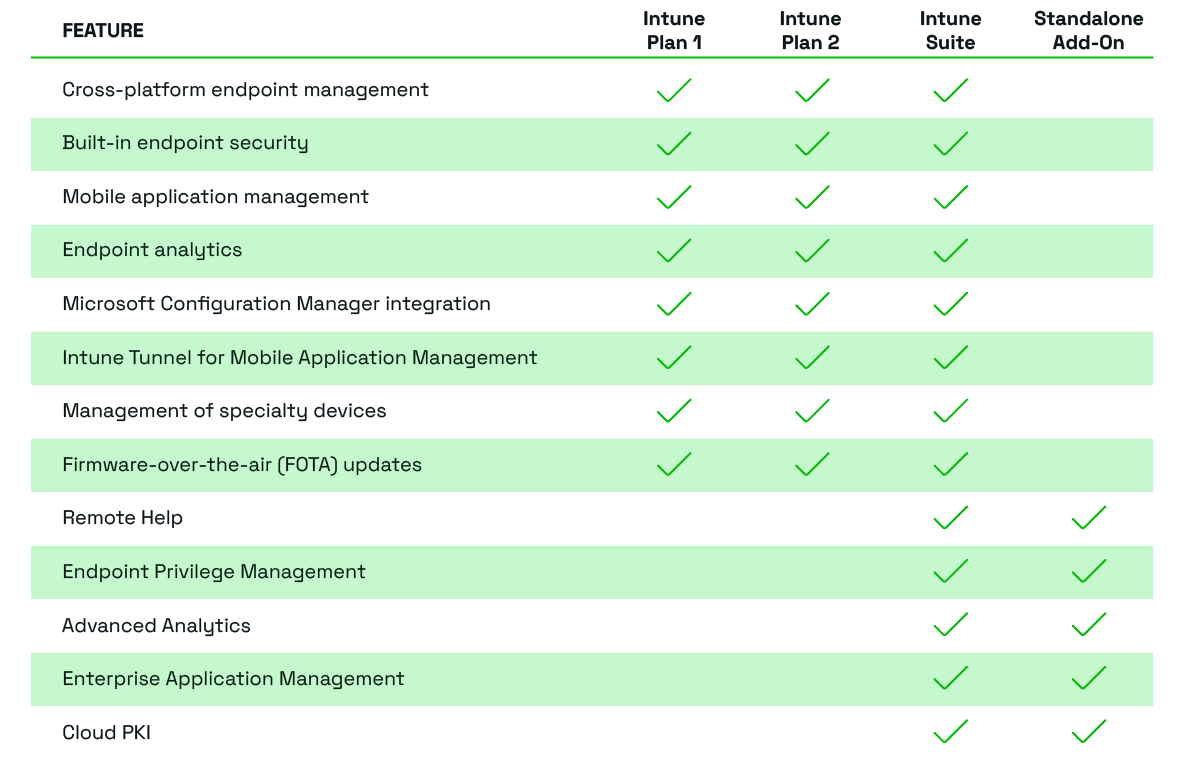
For more detailed information, you can visit Microsoft’s official Intune Plans and Pricing page.
The Microsoft Intune Suite explained
The Microsoft Intune Suite brings together additional advanced management and security tools into a single package.
It’s designed for organisations looking to extend their endpoint management capabilities with premium features and future-proof their operations.
Key additions in the Intune Suite include:
- Intune Remote Help: Provides IT teams with remote support capabilities to assist users.
- Endpoint Privilege Management: Helps manage and restrict elevated privileges on endpoints to reduce security risks.
- Advanced Endpoint Analytics: Provides deeper insights into device performance and potential issues.
- Cloud Certificate Management (Cloud PKI): Enables cloud-based certificate issuance and management to support secure access scenarios.
- Intune Tunnel for Mobile Application Management (MAM): Provides a secure connection for mobile apps to access company resources without requiring full device VPN.
- Enterprise App Catalog: Offers organisations a curated catalog of approved applications for users to easily install from the Company Portal.
When to choose Microsoft Intune Suite
Microsoft Intune Suite has been created to offer solutions for organisations who need to go over and above standard device management.
It helps simplify IT by consolidating tools, reducing third-party dependencies, and giving IT teams clear control over devices and security from a central platform.
For instance, you might consider Intune Suite if you need:
- Advanced security controls: Such as privilege management and secure app tunneling for mobile users.
- Streamlined IT support: Tools like Remote Help to assist users quickly and effectively.
- Reduced complexity: A single solution to replace multiple third-party tools and reduce IT overhead.
Addressing education sector needs with Intune
For educational institutions, Intune for Education offers tailored features to manage student and faculty devices. Licenses such as Microsoft 365 Education A3 and A5 include comprehensive endpoint management capabilities.
- Simplified enrolment and management of student devices.
- Centralised policies for app deployment and security.
FAQ: Common questions about Microsoft Intune
-
By enforcing conditional access and multi-factor authentication, Intune ensures that only verified users can access corporate resources.
-
Plan 2 includes advanced features like endpoint privilege management and remote help, while Plan 1 focuses on standard endpoint management.
-
Small businesses can opt for Intune Plan 1 or Microsoft 365 Business Premium, which includes Intune as part of its services.
-
Yes, Intune’s cross-platform support and policy automation make it ideal for hybrid work environments.
-
Yes, Intune allows secure access for personal devices, keeping corporate data secure while maintaining user privacy.
-
Intune provides cloud-based endpoint management, whereas SCCM offers more extensive on-premises management capabilities. Many organisations benefit from using co-management to leverage both solutions.
-
Intune plays a crucial role in Zero Trust by enforcing conditional access, verifying user identities, and securing devices before granting access to resources.
So, is Microsoft Intune the right choice for your device management strategy?
Short answer, especially for organisations already invested in Microsoft technologies, is yes.
Microsoft Intune simplifies device management, supporting hybrid work with secure, efficient access from anywhere.
And as it supports Windows, macOS, iOS, and Android, also from any device.
Its seamless integration with other Microsoft services helps maximise existing licences, reduce costs, and consolidate tools into one unified solution.
By streamlining management and automating tasks, Intune enables IT teams to save time and maintain a secure, flexible work environment.
Key takeaways
Microsoft Intune simplifies endpoint management across Windows, macOS, iOS, and Android devices.
It enhances security with Zero Trust, conditional access, and unified compliance policies.
Streamlined app deployment and automation reduce IT workload and boost productivity.
Intune integrates seamlessly with Microsoft 365 and Defender for Endpoint for a unified solution.
Flexible BYOD support ensures secure access while maintaining user privacy.
Advanced analytics and reporting optimise device health and compliance management.
The Intune Suite offers premium features like remote help and privilege management for complex needs.


Free Video
Microsoft Intune Suite Demo: Unified Endpoint Management
Understand Microsoft Intune Suite’s key features, including:
- Proactive endpoint issue detection with AI
- Easy management of privilege elevation
- Cloud-connected endpoint management
- Streamlined, secure certificate management

Great emails start here
Sign up for free resources and exclusive invites
Subscribe to the Kocho mailing list if you want:
- Demos of the latest Microsoft tech
- Invites to exclusive events and webinars
- Resources that make your job easier

Don't Miss
Great secure mobility resources

Microsoft Security Roadshow
Demos and expert insight to help you get the most from Microsoft's identity, security and cloud solutions.

Microsoft Global Secure Access: Your questions answered

Is it time to leave your security operations to the experts?

Why it's time for identity-first unified device management
























Got a question? Need more information?
Our expert team is here to help.




