Discover how Microsoft Entra ID enables streamlined joiner-mover-leaver (JML) processes. Saving time, bolstering security, and delivering an exceptional user experience. As well as ensuring your staff are productive from day one.
Managing identities and access shouldn’t be a source of delays and security risks.
With Microsoft Entra ID’s HR-provisioning, you can automate key steps, saving time, boosting productivity, and improving security.
In this article, discover how Entra ID helps you:
- Save time by automating routine tasks
- Enhance security with real-time access updates
- Reduce manual work to increase efficiency
Understanding HR-driven provisioning
For the uninitiated, HR-driven provisioning uses your human capital management (HCM) system to streamline and automate user access tasks, such as:
- Creating new user accounts
- Assigning roles and licences
- Granting and adjusting permissions
- Configuring email and calendars
- Deactivating accounts for leavers
We know that many organisations still manage these tasks manually. This often leads to bottlenecks that slow down IT teams, delay new starter productivity, and increase security risks.
Entra ID’s HR-provisioning capabilities offers the solution to this common scenario.
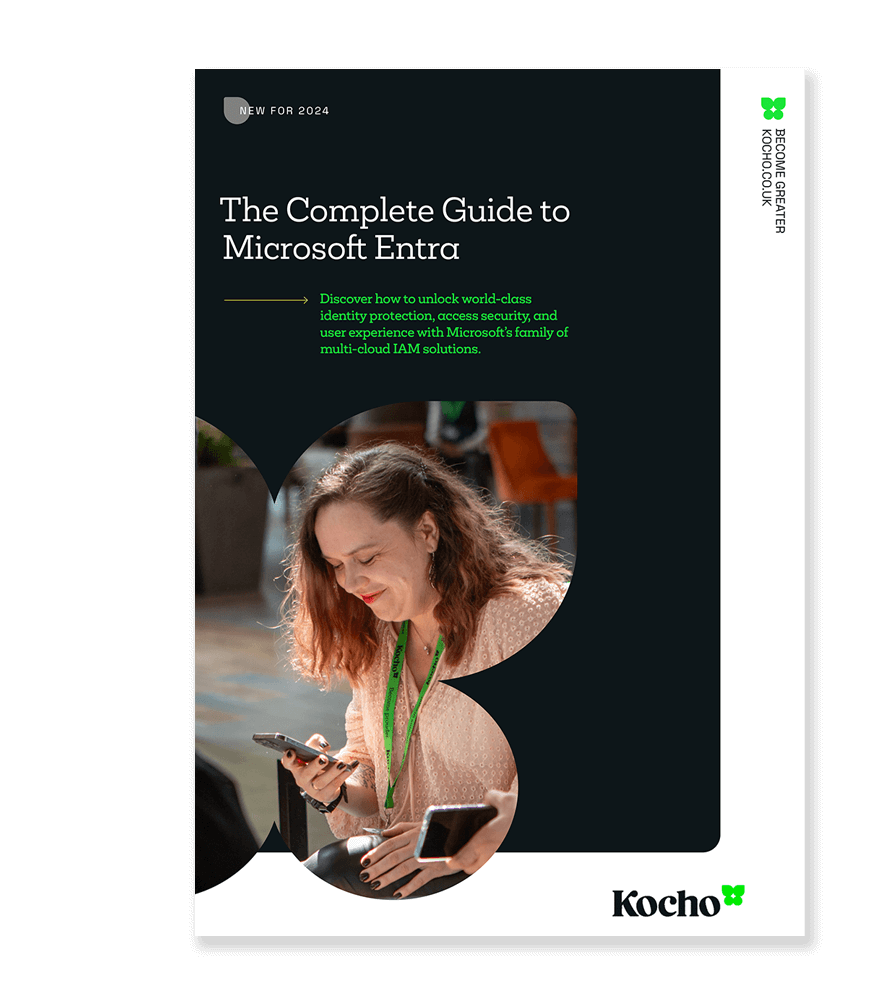

Free Guide
Everything you need to know about Microsoft Entra
The most comprehensive guide to Microsoft Entra. Over 40 pages. Plus, Microsoft licensing simplified.
Discover how you can:
- Cut costs by removing 50% management effort
- Elevate security – reduce breach chances by 45%
- Automate provisioning to ensure compliance
Building a foundation for HR-driven provisioning
Successful adoption starts with a clear understanding of people, processes, and data.
Which means taking steps such as:
- User stories and personas: Understand the roles and workflows in your organisation.
- Role clarity: Define roles and responsibilities for IT, HR, and data owners.
- Data mapping: Ensure HR data aligns with identity data for accurate provisioning.
Collaboration between HR and identity and access management (IAM) teams fosters consistency, streamlines processes, and provides a stronger end-user experience.
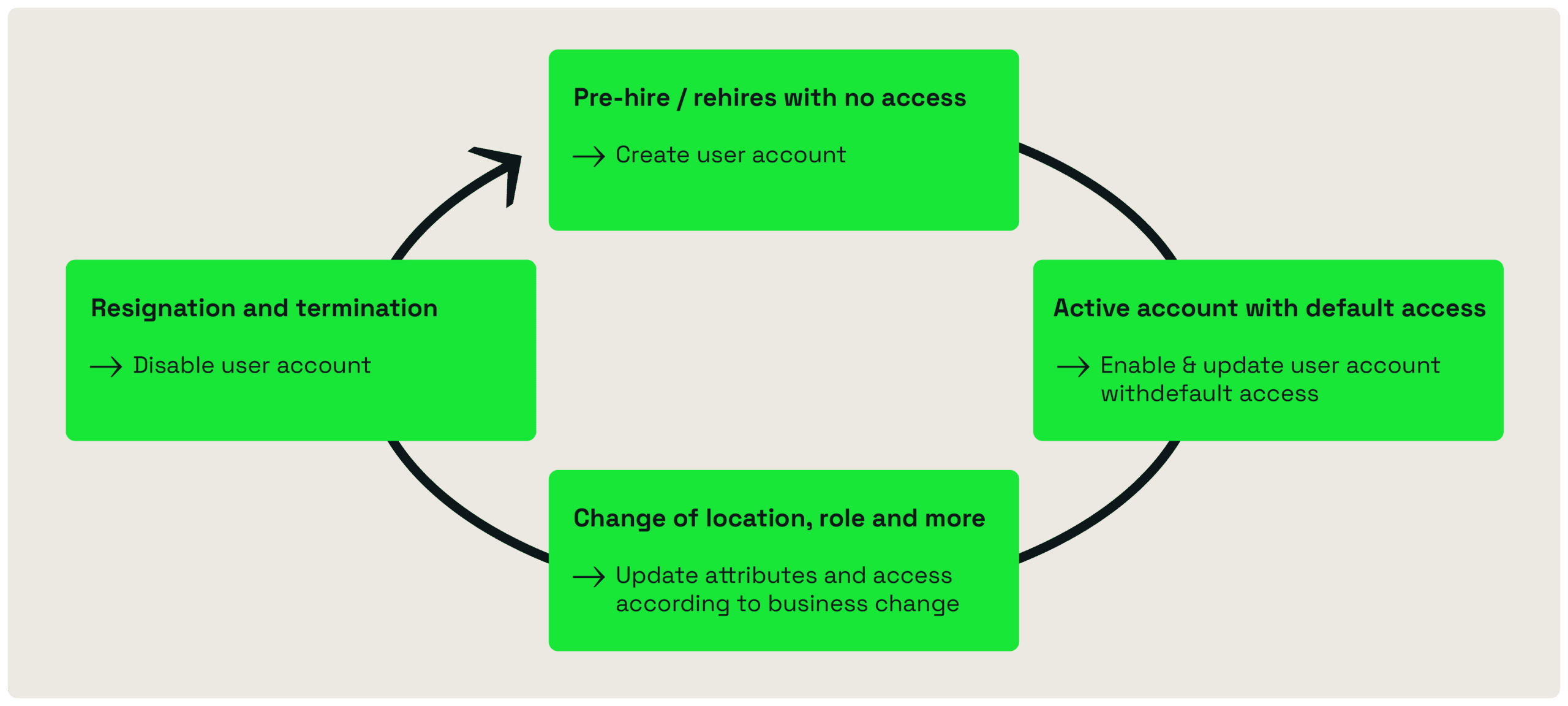
Microsoft Entra ID provisioning capabilities
Microsoft Entra ID has evolved significantly to support powerful streamlining of JML processes by enhancing its provisioning capabilities.
Automating the access lifecycle
Organisations can automate the entire access lifecycle by integrating their HCM systems with Microsoft Entra ID, enabling real-time synchronisation of employee data and automation of key lifecycle tasks.
User accounts are provisioned and ready from day one, and access is automatically removed when employees leave.
Different personas, such as employees or contractors, receive appropriate access tailored to their roles.
Comprehensive HCM integration
Entra ID’s flexible provisioning supports data from any HR system via its API-driven inbound provisioning tool.
This allows for consistent and unified access management across diverse data sources, eliminating silos and creating a centralised access model.
Lifecycle workflows
Customisable lifecycle workflows automate tasks such as sending welcome emails, issuing temporary access passes, and updating group memberships.
This ensures processes align with organisational needs and simplifies access provisioning.
Custom security attributes
Tailored access controls based on employee data ensure that permissions remain accurate as roles and responsibilities evolve, minimising the risk of errors and ensuring compliance.
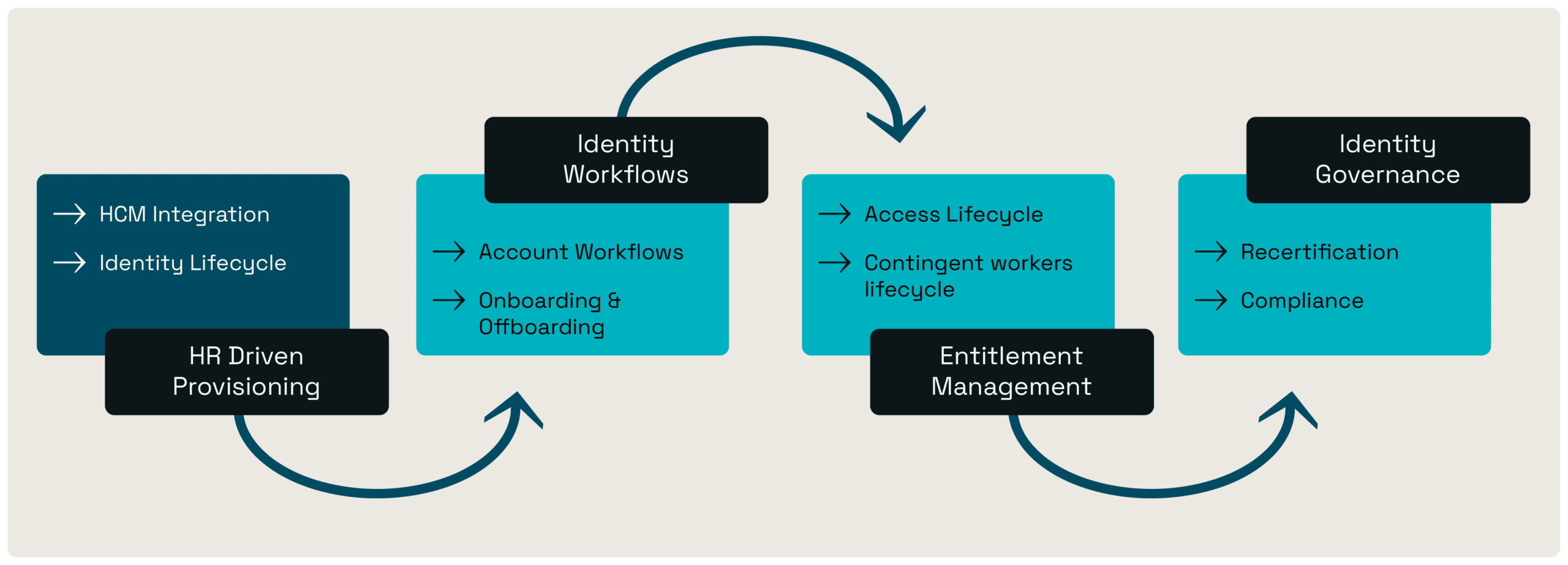
Benefits of automating the JML process with Microsoft Entra ID
By automating key aspects of the JML process, organisations can achieve significant benefits:
- Save time and reduce manual workloads.
- Ensure employees have access to essential tools from day one.
- Improve consistency and reduce the risk of errors.
- Strengthen security by automatically adjusting access based on role changes.
- Support compliance with detailed audit logs and review processes.
Faster onboarding and improved productivity
New hires get immediate access to the right tools and data through automatic provisioning of accounts, permissions, and licences. Enabling them to contribute from day one.
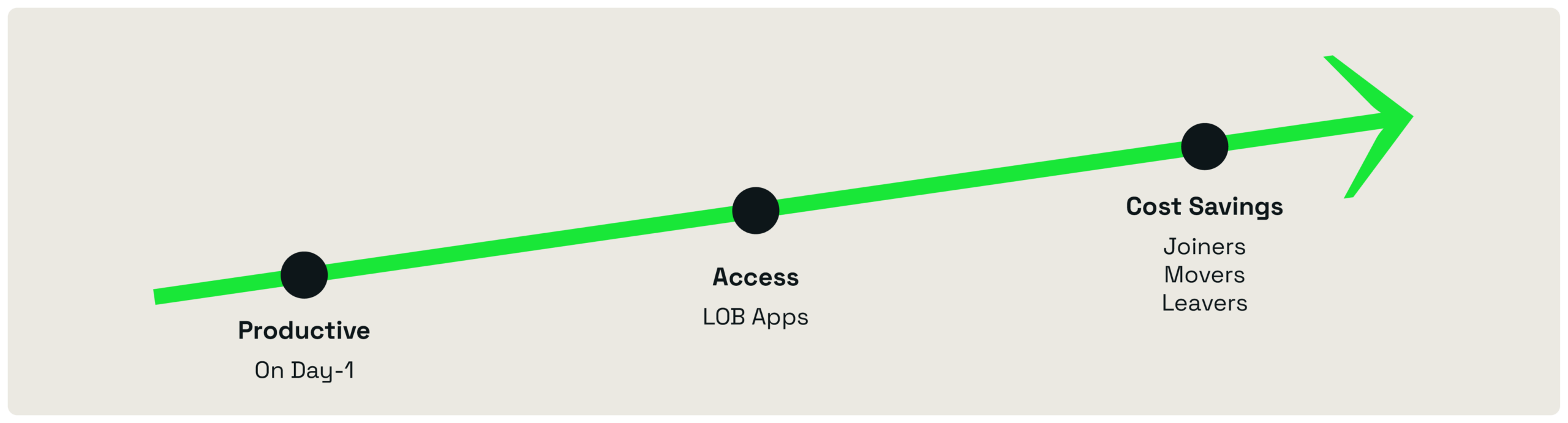
Enhanced security and compliance
Permissions adjust automatically for role changes or departures, minimising unauthorised access. Comprehensive logs simplify compliance reporting.
Cost savings and efficiency gains
Automating workflows reduces repetitive manual tasks, allowing HR and IT teams to focus on strategic priorities while minimising costly errors.
Leveraging Microsoft Entra ID for a better user experience
A smooth JML process keeps employees productive and engaged while reducing downtime and IT service desk requests. For organisations, it means faster workflows and more efficient operations.
Entra ID enhances this with HR-driven provisioning, Identity Workflows to automate processes, and self-service entitlement management for faster, controlled access requests.
Improving onboarding and offboarding with Identity Workflows
Identity Workflows automate and centralise onboarding and offboarding tasks, scaling as your organisation grows. Key benefits include:
- Automating repetitive tasks to save time
- Managing processes from a single interface
- Scheduling actions relative to key dates (e.g., before start date)
- Customising workflows with Azure Logic Apps for added flexibility
Examples of automated tasks include welcome emails, temporary access passes, and dynamic group membership updates, ensuring staff receive the correct access automatically. This eliminates service desk dependencies and keeps access secure from day one.
Enhancing efficiency with self-service entitlement management
Self-service entitlement tools empower users to request access directly, reducing delays and IT workloads while keeping access requests auditable and secure.
Key features include:
- Access packages grouping related resources (e.g., Teams and SharePoint)
- Time-based policies with expiry dates
- Custom approval workflows and automatic assignments using dynamic groups
This approach speeds up access, enhances transparency, and simplifies governance. Even guest accounts can be automatically managed and deactivated, ensuring external permissions don’t linger unnecessarily.
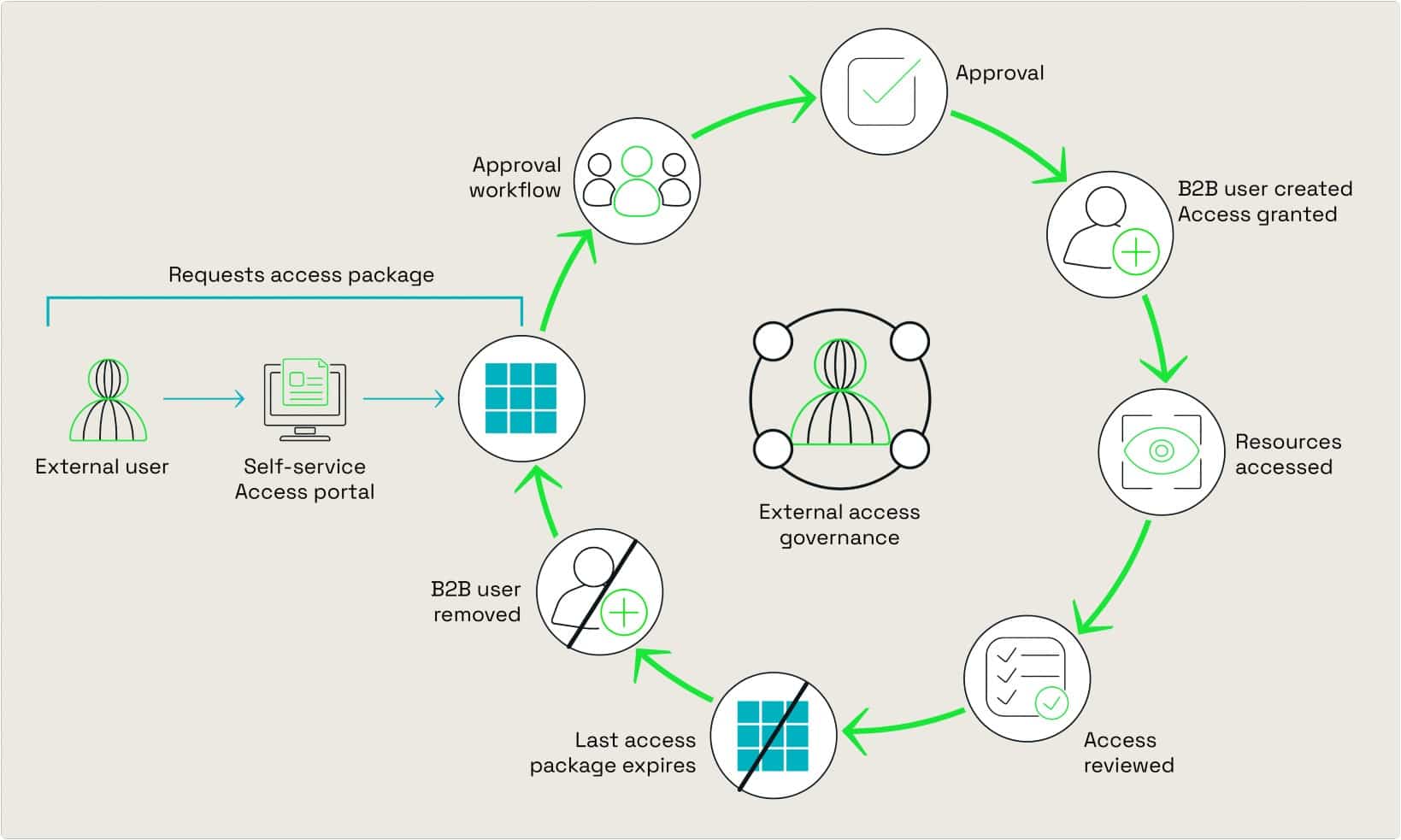
Recertification of access using identity governance
Recertifying access to resources with identity governance ensures that the right access is granted to the authorised users. This is especially important when organisations and staff continually change.
By using regular recertification, you can easily validate access for staff, third parties, and applications. All of this can be done with identity governance access reviews.
This includes:
- Access reviews using the ‘my access’ web portal with recommendations
- Frequency and duration of review cycles
- Automatically apply results and take actions
- Integrates directly with access packages, groups, Teams and more
Access reviews lets the owners of data and applications confirm that access to their resources have been authorised, as well as providing evidence for compliance.
This helps to prevent unauthorised access from being granted to business data, which could be misused or potentially leaked.
Building a secure end-to-end access lifecycle
Microsoft Entra ID enables organisations to build a fully automated, secure, and compliant identity lifecycle from onboarding to offboarding.
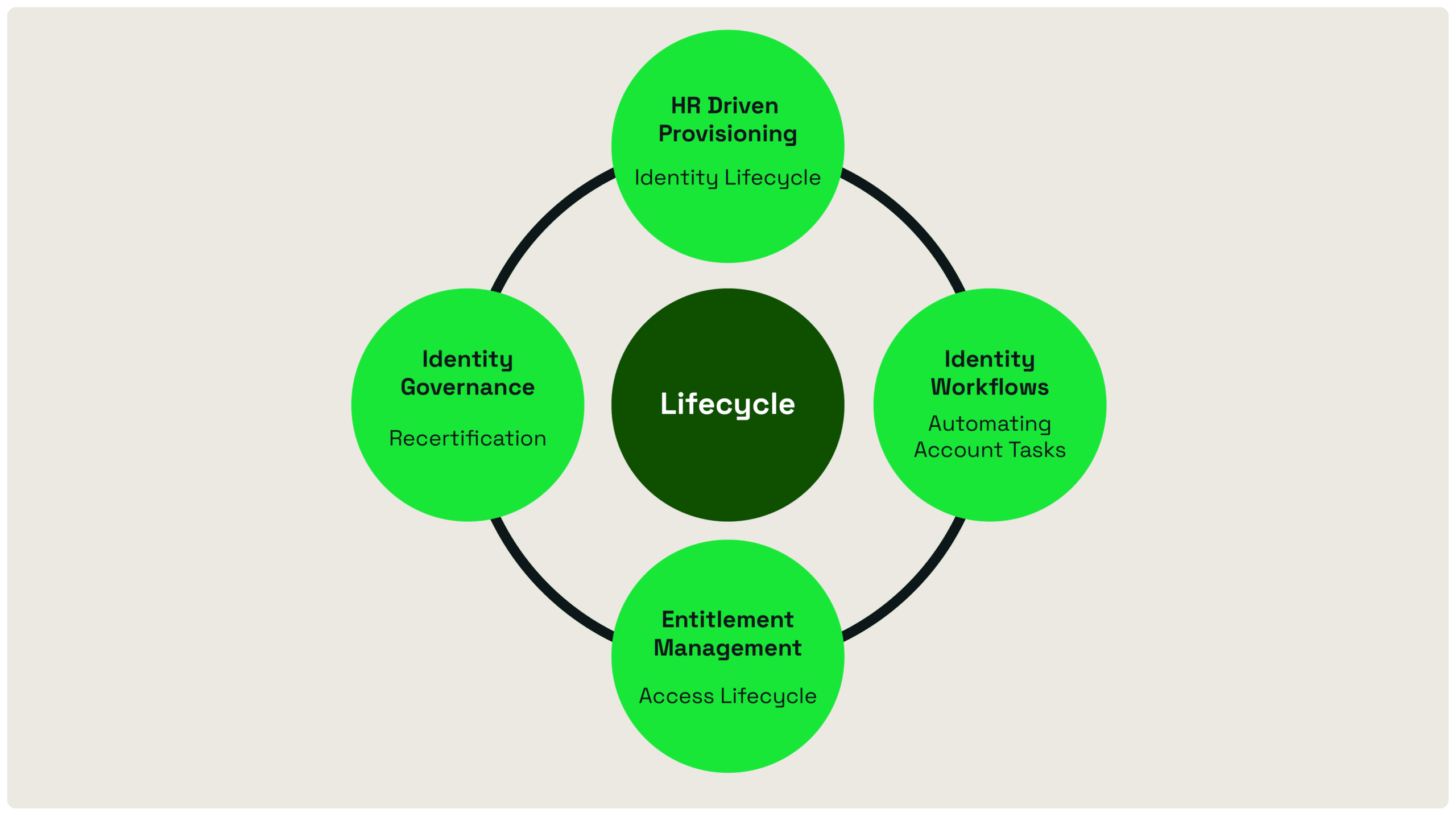
Final thoughts
JML processes are crucial in any organisation and yet have always been a critical point of friction.
And with the embrace of remote work and hybrid IT environments spread across multiple cloud platforms, the challenge is more acute than ever.
By integrating your HCM system with Microsoft Entra ID, you can ensure that users have the right access at the right time.
Securely and efficiently.
HR-driven provisioning positions your HR team as the single source of truth for roles, responsibilities, and access, leveraging the most accurate and up-to-date user data across your organisation.
The result?
A seamless, secure JML process that boosts productivity, reduces IT overhead, and enhances the user experience at every stage of the employee lifecycle.
Key takeaways
Entra ID supports HR-driven provisioning to overcome delays, improving onboarding speed and reducing errors.
HR-driven provisioning ensures users have access to what they need from day one, boosting productivity and confidence.
Automated workflows free up IT and HR teams by handling account creation, role changes, and offboarding.
Self-service access reduces delays and IT workloads while ensuring employees get what they need securely.
Real-time access updates improve security by adjusting permissions immediately when roles or departments change.
Entra ID’s lifecycle policies ensure guest and temporary access is time-limited and secure.
Efficient access management reduces errors, strengthens compliance, and scales with business needs.
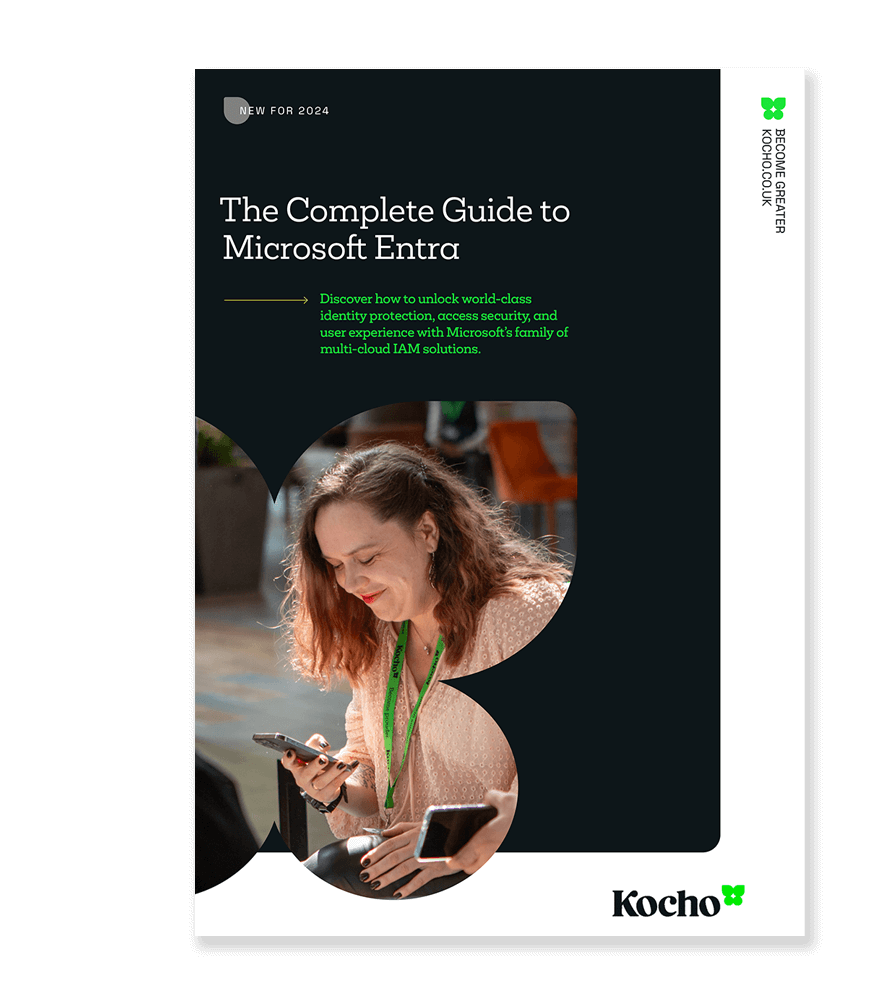

Free Guide
Everything you need to know about Microsoft Entra
The most comprehensive guide to Microsoft Entra. Over 40 pages. Plus, Microsoft licensing simplified.
Discover how you can:
- Cut costs by removing 50% management effort
- Elevate security – reduce breach chances by 45%
- Automate provisioning to ensure compliance

Great emails start here
Sign up for free resources and exclusive invites
Subscribe to the Kocho mailing list if you want:
- Demos of the latest Microsoft tech
- Invites to exclusive events and webinars
- Resources that make your job easier

Don't Miss
Great enterprise identity resources
























Got a question? Need more information?
Our expert team is here to help.








