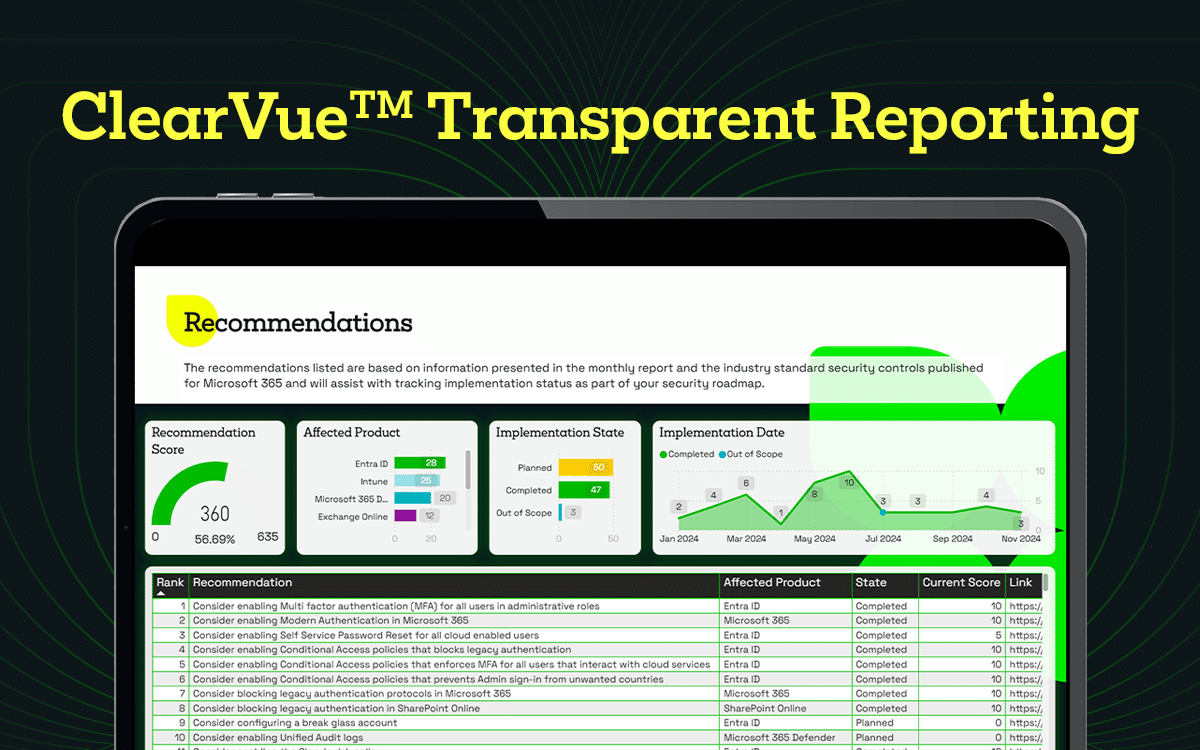Managed XDR Rapid Protect
ClearVue™ SecOps reporting dashboard

Full security operations transparency
Kocho’s ClearVue™ dashboard highlights threats, risks, and costs in near real-time. Replacing uncertainty with clarity and control.
Your tailored dashboards for risks, costs, and recommended actions
Work efficiently
Save time and remove information gaps navigating separate tools and portals.
Prioritise risks
Full threat visibility across technologies. Vulnerabilities prioritised by risk level.
Prove ROI
Demonstrate security improvements. Articulate value to business leaders.
Optimise spend
Achieve maximum value from your Microsoft security tool investments.
Kocho brought their experience and knowledge in implementing and managing Sentinel to seamlessly integrate with our systems. This led to a simplification of our processes and greater awareness of our security posture.
Stephen Parnell, Systems & Infrastructure Analyst
Liontrust




A clear path to better security
With ClearVue™ SecOps Reporting Dashboard you benefit from:
Expert security advice
Threats are prioritised, with clear, detailed advice on how to mitigate vulnerabilities and achieve industry ‘best’ protection.
Complete visibility
Quickly visualise risks by severity level, trends, and ticket progress. Easily drill down into any aspect for more details.
Remove wasted spend
Identify underutilised Microsoft technology investments. Fine-tune log ingestion with real-time data ingestion stats.
Reduce user risk
Visualise risky sign-ins by user, geography, and application. Identify high risk users – with training advice to change poor behaviours.
Endpoint compliance
Combine Intune, Defender for Endpoint, and Defender for Cloud analytics for a complete picture of device health and compliance risks.
Spot vulnerabilities
Notifications for third-party software and SaaS app vulnerabilities. Understand exposure levels, severity, and potential risks.
Regular health checks
An overview of your SecOps health and security posture, played back to you by your nominated Customer Success Manager.
Full transparency
Monthly executive summaries highlight threats avoided, security score improvements, SecOps performance, risk level, and ROI optimisation.

TAKE A CLOSER LOOK
Book your ClearVue™ Demo today
Your tailored dashboards give visibility of threats, risks, and costs.
See how ClearVue™ reporting can help you:
- Transparent logs and spend
- Unified view of alerts and risks
- Risks prioritised for action
- Board-ready metrics and evidence
- Clear steps to strengthen protection