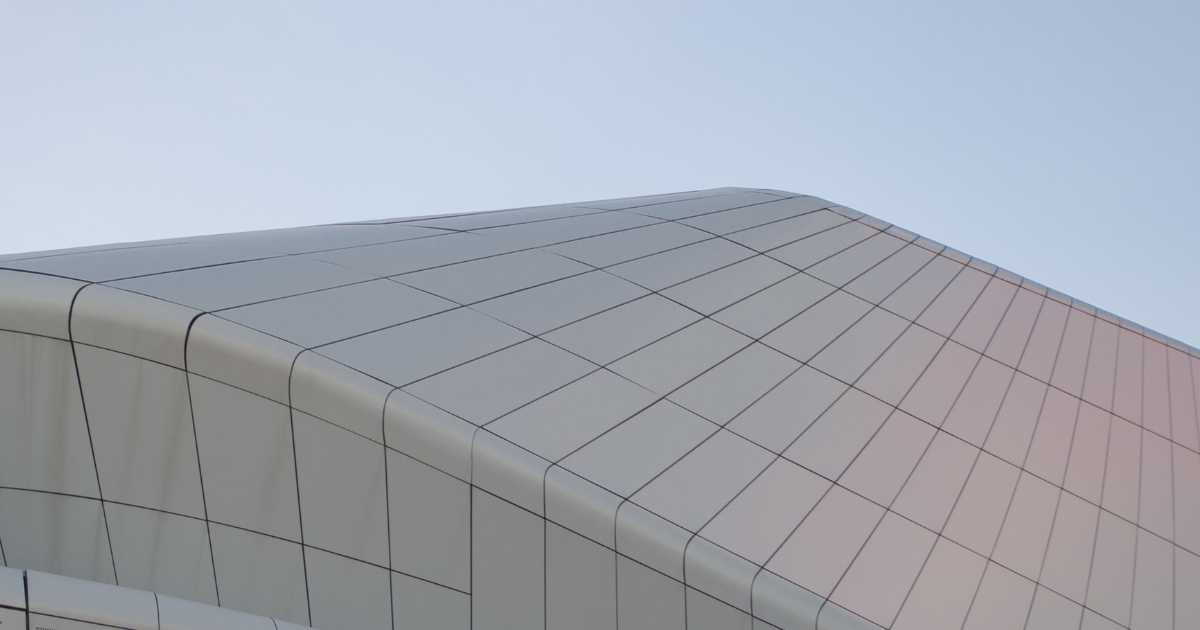AI is the attackers not so secret weapon, creating new threats of astonishing speed and accuracy. But deployed correctly and configured securely, it offers superpowers that can enable security operations (SOC) teams to turn the tide in their favour. Find out how.
AI-generated phishing emails. Deepfake video calls. Malware that rewrites itself. Cyber attackers have embraced the vast potential of AI to ramp up their efforts, deploying it at scale and with alarming success.
So, does that mean the fight is lost and the best we can do is hunker down and hope we’re not the next target?
Of course not.
Remember, security teams have access to the same AI-powered technologies as our adversaries. When enabled and managed by a team who understand how to extract their full value, they can be used to detect, correlate, and contain threats faster than ever.
Attackers have been quick to innovate with AI to create not so secret weapons. It’s incumbent upon security teams to do likewise to give your SOC team the superpowers to push the bad guys into retreat.
When AI goes on the attack: Deepfakes, phishing, and scalable deception
The UK has already seen several high-profile, AI-enabled social engineering attacks. In one case, an employee at a global firm was tricked into transferring millions after joining what appeared to be a legitimate video call with a senior executive.
Yet the entire interaction was a deepfake.
In another, a senior leader was impersonated using voice cloning technology during a meeting, in a bid to manipulate internal systems.
These are just the examples that made the headlines – many more incidents never do.
Cyber threats used to be noisy, manual, and opportunistic. Now they’re automated, fast, laser targeted, and extraordinarily convincing.
For instance, we’re now seeing AI being used to:
- Auto-generate phishing emails in perfect English, tailored to specific companies, roles, and behaviours
- Clone executive voices using seconds of publicly available audio
- Produce polymorphic malware variants that mutate to evade traditional detection
- Automatically test and adapt content in real time to bypass filtering tools
Critically, these tactics scale. One attacker with the right model and a few data sources can run personalised campaigns at a volume and velocity no human team can match.
As the UK’s National Cyber Security Centre (NCSC) puts it: “Generative AI will make it difficult for everyone, regardless of their level of cybersecurity understanding, to assess whether an email or password reset request is genuine, or to identify phishing, spoofing or social engineering attempts.”
82.6% of phishing emails were generated using artificial intelligence tools.
Turning the tide: How AI-powered defence can close the gap
These AI-powered attacks move too fast for manual defence. To keep up, AI needs to be at the core of how your SOC detects, investigates, and responds.
For instance, we work with Microsoft’s security stack every day. When set up right, its AI capabilities help teams respond faster, cut through the noise, and spot the signals that matter.
AI now sits across multiple layers of Microsoft’s security stack:
Microsoft Defender XDR
Uses behavioural analytics and machine learning to surface anomalous activity across endpoints, identity, email, and apps.
Microsoft Sentinel
Uses machine learning (ML) to detect multi-stage attacks by correlating telemetry across siloed domains.
Microsoft Entra ID
Uses adaptive risk detection to apply Conditional Access policies in real time, based on AI-assessed behavioural and contextual signals.
Security Copilot
Uses large language models to unify Defender XDR, Sentinel, and Entra ID – helping analysts investigate threats, summarise incidents, generate queries, and act faster. Acting as connective tissue across Microsoft’s stack, it reduces noise and brings clarity to fragmented alerts.
Beyond chat-based assistance, Security Copilot includes plugins and promptbooks for:
- Automated incident investigations
- Suspicious script analysis
- Threat actor profiling
- CVE vulnerability assessments
- Cross-referencing threat intel via MDTI
These capabilities turn Copilot into a key decision-support layer – giving analysts quicker answers and tighter control over threats, especially within a managed SOC.
This is the strength of Microsoft’s approach: AI-driven correlation across the full estate. Making smart use of what’s already in place to see more, act sooner, and stop threats spreading.


Free Video
Think you can spot a deepfake? Think again.
Watch the AI-powered SecOps Decoded Masterclass and see how smart tech and sharper tactics can outwit even the most advanced threats.
Includes: Live demo of deepfake deception, expert analysis of AI-driven attacks, and frontline defence strategies from Kocho’s cyber specialists.
So why do security teams still feel like they’re playing catch-up?
All too often do we see SMEs struggling to activate or get meaningful performance from these tools. They’ve got access to Microsoft 365 E3 or E5 licences, Defender for Endpoint deployed on devices, and Sentinel ingestion credits sitting unused.
But without the time or expertise to configure and tune these tools, they rarely deliver the protection of which they’re capable.
That’s when confidence dips. Teams lose trust in the noise-filled alert stream, and in response, spend more budget adding yet another tool to the mix.
The result?
More silos, more overlap, and more complexity – which in turn increases the noise, inflates the cost, and opens up new security gaps.
In practice, we see:
- Security teams spending hours each day triaging alerts without context
- Detection tools producing more noise than clarity
- Policy and telemetry drift between platforms due to inconsistent configuration or ownership
- Stress and burnout from being stuck in a loop of alert chasing without strategic progress
This can quickly nurture a feeling among SME IT and security teams that they’re always behind the curve when it comes to things like tuning policies, patching, or proving control to insurers, and value to the board.
And almost certainly behind the attackers who move faster with every automation breakthrough.
Security teams are working hard – but much of that effort is lost to firefighting. It’s the kind of distraction attackers thrive on, giving them space to slip through unnoticed, exploit weak spots, and outrun delayed responses.
Over time, the stress of managing too many tools with too little capacity leads to a dangerous drift. Important signals get missed, costs go up, and the gap between what’s deployed and what’s protected only grows.
What effective AI defence actually changes
AI changes how detection and response work – influencing how your SOC prioritises, investigates, and contains threats every day.
When AI is properly set up, it helps analysts focus on what matters – reducing repetitive triage, surfacing high-risk activity faster, and giving analysts the space to focus on threat response instead of alert admin.
Organisations that do this well see changes like:
- Fewer false positives and repetitive alerts that waste analyst time
- Faster containment of live threats – even out-of-hours
- Better prioritisation of what to investigate, based on context and correlation
- Less time spent writing or running queries manually
- More confidence at board level in the team’s ability to respond quickly and report clearly
Microsoft-native tools can support all of this – but only when they’re properly configured and operated with a joined-up model.
Otherwise, AI remains a feature, not a benefit.
How to make AI work for your SOC – not the attacker’s playbook
And… Choose a partner that can operate this well
Powerful AI tools, used poorly, create noise and risk. Configured and managed well, they strengthen detection, cut through distraction, and help stop threats before they spread.
Most SMEs don’t have the capacity to do that alone. Tuning models, maintaining 24/7 visibility, and connecting signals across a fragmented stack all take time and expertise.
A good partner brings both – combining deep knowledge of Microsoft’s AI tools with the operational maturity to apply them securely, reduce alert fatigue, and align detection to real attack paths.
The result? Faster detection. Clearer insights. Proactive protection.
Remember:
- The same AI writing the phishing email could be stopping it
- The same AI cloning your CFO’s voice could be flagging the login as high risk
Whether it helps the attacker or your SOC depends on how it’s used – and who you trust to manage it.
If you’re interested in securely switching on AI-powered protection in your organisation and would like to learn more about Kocho’s award-winning managed security operations, please get in touch here.
Your AI-security questions… answered
-
AI-powered threats use automation and machine learning to generate phishing emails, deepfake messages, polymorphic malware, and social engineering attacks at scale.
These methods are faster, harder to detect, and highly personalised.
-
AI in defence helps detect anomalies, correlate telemetry, triage alerts, and automate response actions.
It allows security teams to move faster and focus on real threats rather than being overwhelmed by alert volume.
-
Yes. Microsoft’s security suite includes AI throughout:
Defender XDR uses behavioural analytics across identity, endpoint, and email.
Sentinel’s Fusion engine uses unsupervised ML to detect complex, multi-stage attacks.
Entra ID applies adaptive Conditional Access based on risk.
Security Copilot unifies signals, summarises incidents, and helps analysts respond faster using large language models.
-
Many midsized organisations will already have access to Microsoft security tools through their M365 licensing, but lack the time, expertise, or integration model to use them effectively.
This leads to misconfigurations, alert fatigue, and underused capability.
-
A Microsoft-first managed SOC helps SMEs operationalise what they already own. It ensures tools like Sentinel and Defender are tuned, alerts are correlated, and responses are automated.
Turning AI into a force multiplier for overstretched teams.
-
Manual security operations can’t keep up with the scale and speed of modern threats.
Attackers are using AI to move faster. Without AI-enabled defence, teams risk missing key signals, responding too slowly, or burning out under alert fatigue.
-
Yes – but only when properly configured and monitored.
AI features in Microsoft’s security tools enhance protection without compromising control.
The key is to ensure access policies, data governance, and auditability are enforced as part of a Zero Trust model.


Free Video
Think you can spot a deepfake? Think again.
Watch the AI-powered SecOps Decoded Masterclass and see how smart tech and sharper tactics can outwit even the most advanced threats.
Includes: Live demo of deepfake deception, expert analysis of AI-driven attacks, and frontline defence strategies from Kocho’s cyber specialists.

Great emails start here
Sign up for free resources and exclusive invites
Subscribe to the Kocho mailing list if you want:
- Demos of the latest Microsoft tech
- Invites to exclusive events and webinars
- Resources that make your job easier
























Got a question? Need more information?
Our expert team is here to help.