
Case study
Identity management made smooth and easy at Staffordshire University
Staffordshire University has 22,000 students, of which 17,000 are undergraduates and 5,000 are overseas students.
The university required an identity management solution to automate and streamline the creation, management, and removal of staff and student accounts.
It also wanted to implement a self-service function to enable users to reset their own passwords, reducing the helpdesk’s workload.
Results
Streamlined creation and ongoing management of accounts.
Improved security through automated account removal.
Reduced help-desk workload.
Formalised ownership and independence.
An outdated IT system with a paper trail to potential security breaches
After an internal security audit, it came to light that there were many unused and unmanaged IT accounts, all of which posed a potential security risk.
The university’s Information Services and Systems department needed better policies and procedures to manage its IT accounts, as its current processes were inefficient. The system needed updating with automation and streamlined identity management.
“There were a lot of unmanaged accounts in the system; accounts for people who no longer worked at the university, but who had not been removed. We needed a way to automate the provisioning and de-provisioning of accounts, to streamline the process and prevent any potential security breaches.” – Richard Rogers, Principal IT Officer, Staffordshire University
The main challenge was that although the university had automated managing its student accounts, its 2,000 staff accounts were processed manually, with the creation and removal of staff accounts, IT services and permissions, done with paper-based procedures.
This created a huge burden on the ISS and was highly inefficient, leading to delays in delivering IT services, and manual errors from missing or incorrectly filled in forms.
The university also wanted to reduce the workload of its help desk with a self-service system that would enable staff and students to reset their own passwords.
There were a lot of unmanaged accounts in the system. We needed a way to automate the provisioning and de-provisioning of accounts, to streamline the process, and prevent security breaches.
Richard Rogers
Principal IT Officer, Staffordshire University
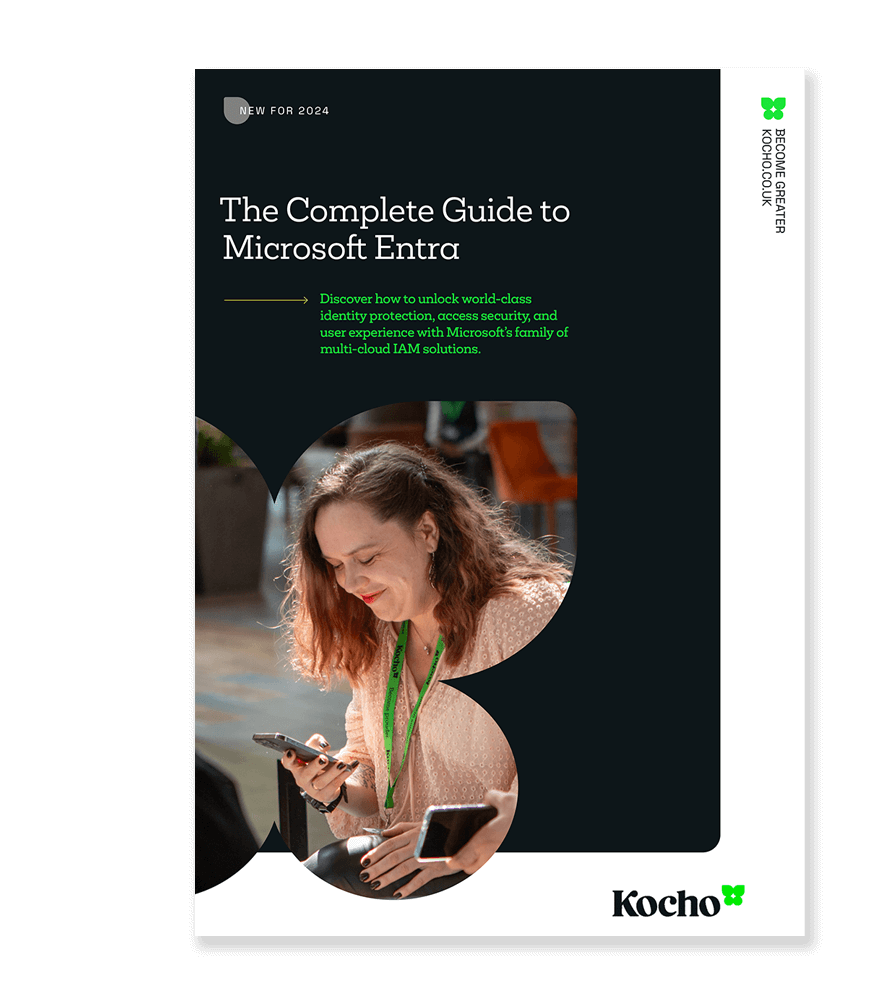
The Complete Guide to Microsoft Entra [New for 2024]
Includes: An easy to understand Microsoft licensing chart, business case tips, and Entra Suite guide.
An automated, self-service solution built with Forefront Identity Manager
Kocho provided an identity management solution, in this case, based on Microsoft Forefront Identity Manager 2010, a powerful, self-service platform to automate the life cycle of digital identities across platforms.
Staffordshire University wanted this new identity management system for staff and student accounts. Our consultants worked closely with the ISS team and designed a solution that automatically provisioned Active Directory accounts and Exchange Mailboxes, as well as other business applications, based on information from two authoritative sources: the personnel database and the student database.
Kocho upgraded the platform when Microsoft released FIM R2, which included additional self-service functionality. Users could then reset forgotten passwords themselves through an online portal without going to the help desk.
The benefits
Streamlined creation and ongoing management of accounts
Kocho’s identity and access management solution for Staffordshire University is a robust and automated system for handling 22,000 staff and student accounts.
Account creation, deletion, and entitlement changes across crucial business systems are now traceable and delivered far more efficiently.
Improved security through automated account removal
With greater control over its systems, databases and data, security at Staffordshire University has been significantly improved.
Forefront Identity Manager allows for the automated disablement and deletion of accounts that are no longer required.
Reduced helpdesk workload
The university is rolling out FIM’s self-service password reset (SSPR) facility. The university’s 22,000 staff and students can now reset their own passwords through the easy-to-use online interface. The helpdesk’s workload is reduced and services are significantly improved.
Richard explains: “We had quite a number of people who worked off-site and who may have required assistance to access their account out of hours. With SSPR in place, they no longer had to wait for the helpdesk to open. They simply logged-on to the portal and did it themselves. It saved everyone’s time and was much more efficient.”
Formalised ownership and independence
For Staffordshire University, the ability to lead their own development was important. Richard explains: “We didn’t want to be completely reliant on a third party. Kocho’s consultants worked closely with the ISS team to understand the solution’s architecture.
“Our technical team developed a very good relationship with Kocho. We were able to sit side-by-side with them each day to understand the architecture and how it’s built. We were then in a position where we could cut the apron strings, which was great. The more we could do independently, the better it was for us.”
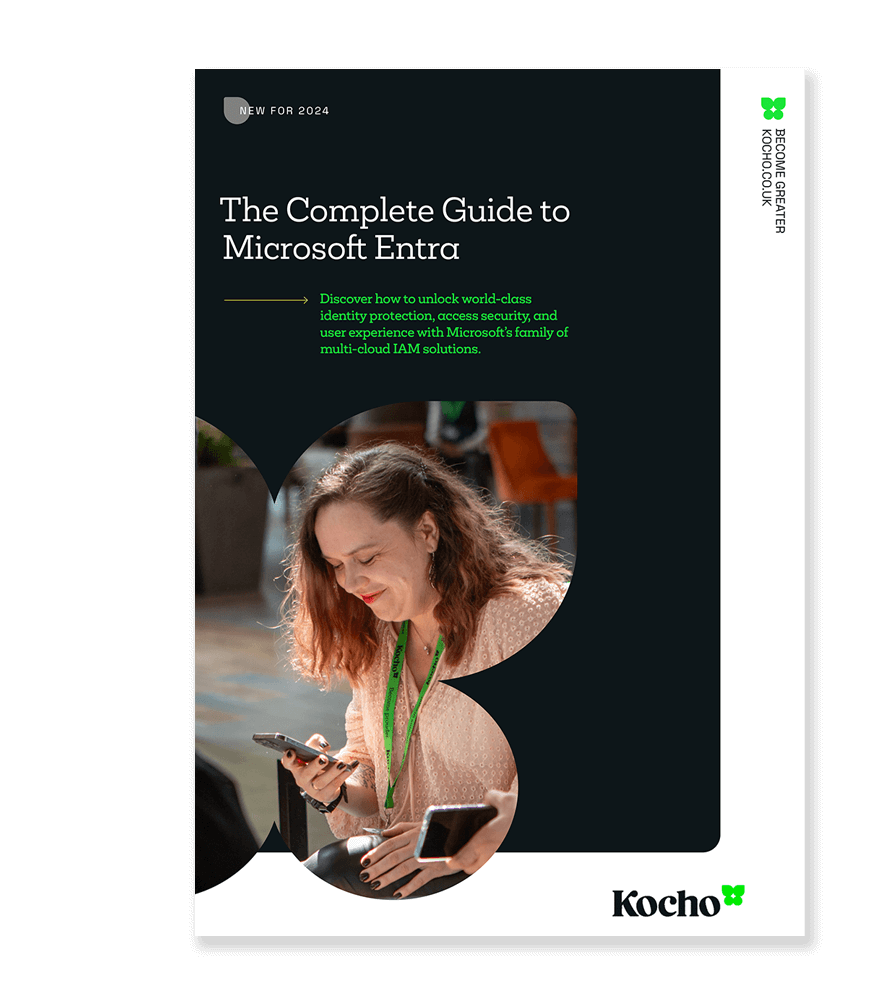
The Complete Guide to Microsoft Entra [New for 2024]
Discover technologies and features that will:
- Remove 50% IAM management efforts
- Reduce your breach chances by 45%

Great emails start here
Sign up for free resources and exclusive invites
Subscribe to the Kocho mailing list if you want:
- Demos of the latest Microsoft tech
- Invites to exclusive events and webinars
- Resources that make your job easier

Don't Miss
Great enterprise identity resources






















Got a question? Need more information?
Our expert team is here to help.





