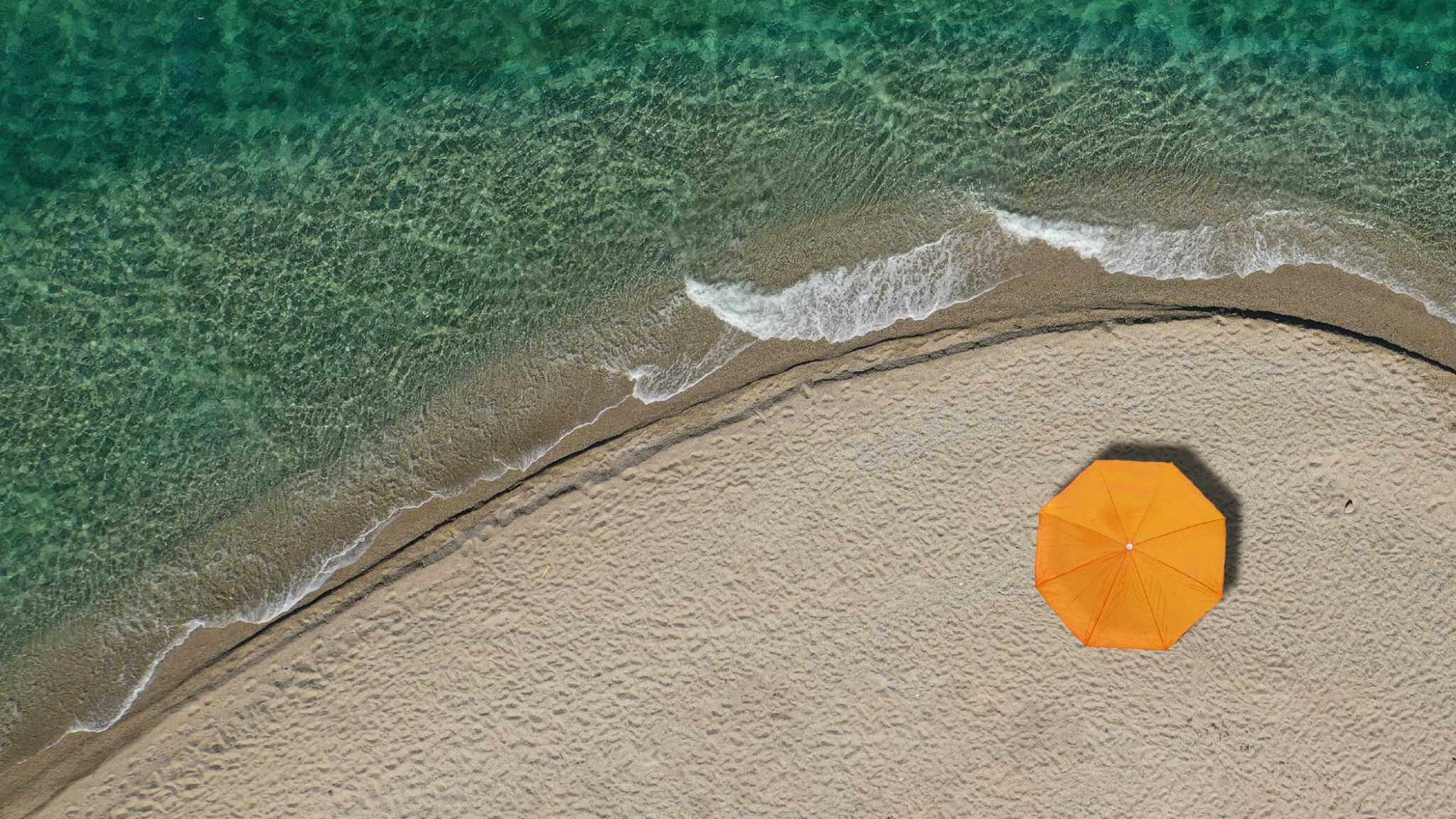
On-demand | 60-minutes
Microsoft Defender XDR Demo: Simplifying SecOps
Discover what and how the different tools within Microsoft Defender XDR deliver unified security across your entire estate.
Watch as we look at how Microsoft’s Extended Detection and Response (XDR) platform creates a central hub for unified security management of your endpoints, identities, email, and cloud workloads.
We explore and demo the four key tools that combine to make Defender XDR and discuss the licensing options for Business Premium, E3 and E5:
Microsoft Defender for Identity
Utilises your on-premises Active Directory to detect and investigate suspicious user behaviour; building a timeline of suspicious activity.Microsoft Defender for Office 365
Protects email and collaboration tools including anti-phishing, safe attachments and links, attack simulation training, and automated investigation and response (AIR).Microsoft Defender for Cloud Apps
Simplifies cloud apps and resource security and compliance management. It’s a cloud access security broker, providing controlled access to cloud-based apps and services.Microsoft Defender for Endpoint
Does what it says on the tin – helps protect endpoint user devices and access.
Benefits of Defender XDR:
Speaker


























